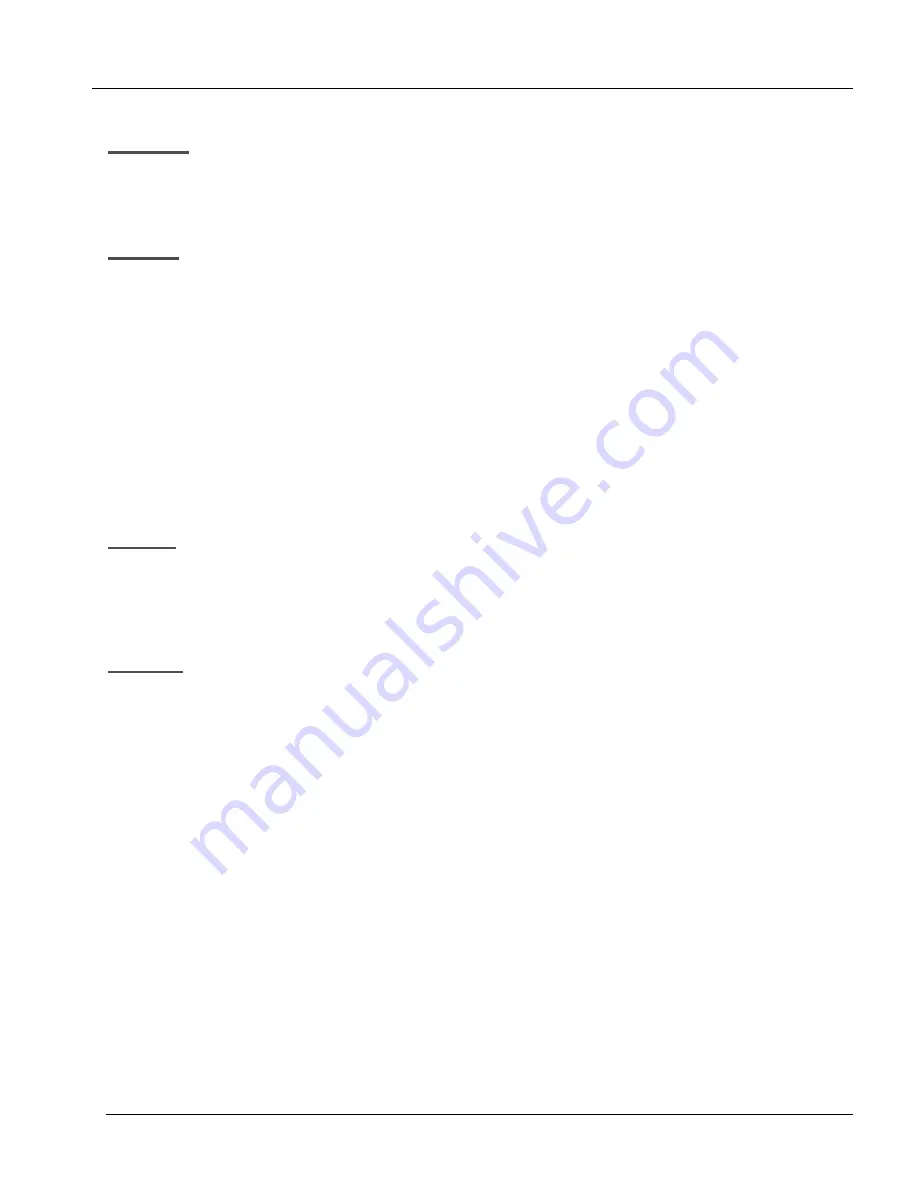
ARIA SOHO Version 1
Issue 0.2
Feature Description and Operation Manual
June, 2006
2.4.22 Station Relocation
Description
The Station Relocation feature allows a User to unplug their Station and move it to another location on the System.
Dialing a code followed by the old Station number brings all the Station attributes including Station number, button
mapping, Speed Dial, and Class of Service (refer to Ref. C) to the new location.
Operation
To store the Station attributes to a temporary buffer, perform the following Steps:
1.
Dial the feature code and press the [TRANS/PGM] button.
2.
Press the * key and dial 1 (Station Relocation Backup).
3.
Unplug the Station.
To retrieve the Station attributes, perform the following:
1.
Plug the phone into the new properly wired jack.
2.
Press the [TRANS/PGM] button.
3.
Press the * key and dial 2 (Station Relocation Retrieve).
4.
The Station will be relocated; all Station attributes are copied to the current Station location.
Condition
All information for the port of destination Station will be retained so that it may be copied or
relocated to another port.
If a different Station type is plugged in at a location, preprogrammed {DSS} buttons are not
guaranteed.
DKTU s must be relocated to another digital port, DKTU s cannot be relocated to an SLT port.
Reference
A.
Class of Service: 2.5.4
62






























