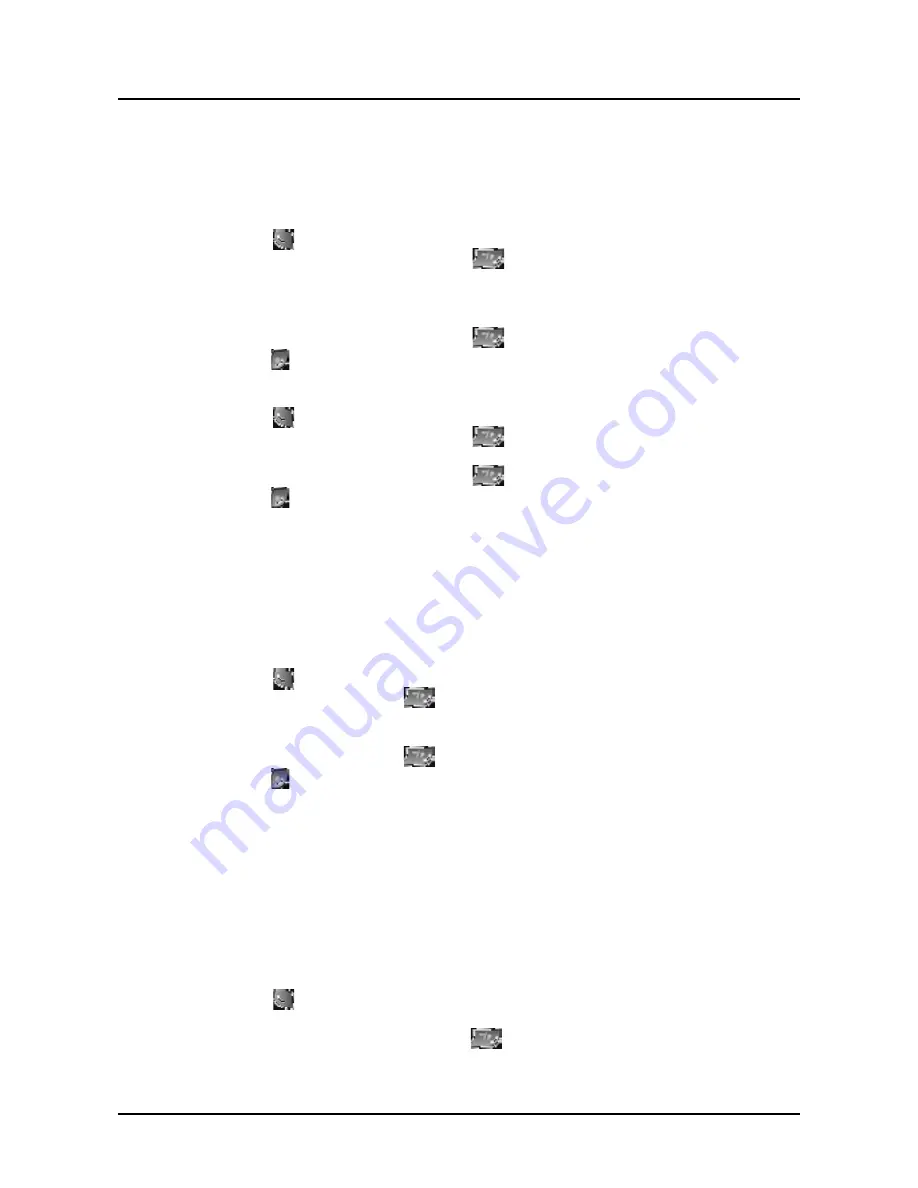
GDC-400H Wireless Handset
User Guide
30
5.17 Using the System Alarm Clock
In addition to the handset Appointment feature, the host system incorporates a wake-up or alarm clock
feature. When the alarm time is reached, The system alerts you with ring signal and displays “WAKEUP
RING.” The wake-up call is effective for one-day or until canceled (repetitive).
To set the wake-up time:
1. Press the Talk ( ) button, you receive dial tone.
2. Press and hold, 1 second, the Speed/Program ( ) button.
3. Dial the Set Wake-up code (default=41).
4. Dial the Wake-up time as hh:mm in 24 hour format (2359)
5. Press # for a repetitive alarm, otherwise a one-time alarm is set.
6. Press and hold, 1 second, the Speed/Program ( ) button.
7. Press the End ( ) button.
To set the wake-up time:
1. Press the Talk ( ) button, you receive dial tone.
2. Press and hold, 1 second, the Speed/Program ( ) button.
3. Dial the Cancel Wake-up code (default= 42).
4. Press and hold, 1 second, the Speed/Program ( ) button.
5. Press the End ( ) button.
5.18 To Register a System Access Authorization Code (PIN)
For certain operations the host system may require you enter a System Access Authorization code, or
Personal Identification Number (PIN). These codes are used to prevent unauthorized use of external
system resources and to end Temporary COS. You must create your PIN prior to attempting to activate
Temporary COS or accessing restricted facilities.
To create or modify your System PIN:
1. Press the Talk ( ) button, the dial tone will be heard.
2. Press and hold the Speed/Program ( ) button for 1-second.
3. Dial the Auth. Code; select to Modify dial code (as needed, ask your System Administrator for
codes).
4. Press and hold the Speed/Program ( ) button again for 1-second.
5. Press the End ( ) button.
Note:
Depending on the host system, an Authorization code initially may be set as the station number. Also,
the number of digits may vary for different host systems (refer to the System Administrator for more
details).
5.19 Responding to an Authorization (PIN) Request
In order to manage wireless terminals, the Attendant may request you to enter your PIN. When the display
message “PIN” appears, you must respond by entering your PIN (Authorization code).
To enter your code:
1. Press the Talk ( ) button, the dial tone will be heard.
2. Enter your password with the dial pad.
3. Press and hold, 1 second, the Speed/Program ( ) button.
Summary of Contents for GDC-400H
Page 1: ... DECT Wireless Handset User Guide GDC 400H ...
Page 2: ......
Page 5: ...GDC 400H Wireless Handset User Guide Important Safety Information ...
Page 6: ...GDC 400H Wireless Handset User Guide ...
Page 7: ...GDC 400H Wireless Handset User Guide ...
Page 8: ...GDC 400H Wireless Handset User Guide ...
Page 9: ...GDC 400H Wireless Handset User Guide ...
Page 10: ...GDC 400H Wireless Handset User Guide ...
Page 14: ......
Page 19: ......
Page 20: ......
Page 62: ...GDC 400H Wireless Handset User Guide 49 10 GDC 400H User Menu Updated ...
Page 63: ...GDC 400H Wireless Handset User Guide 50 ...
Page 64: ...www lgericsson com ...
















































