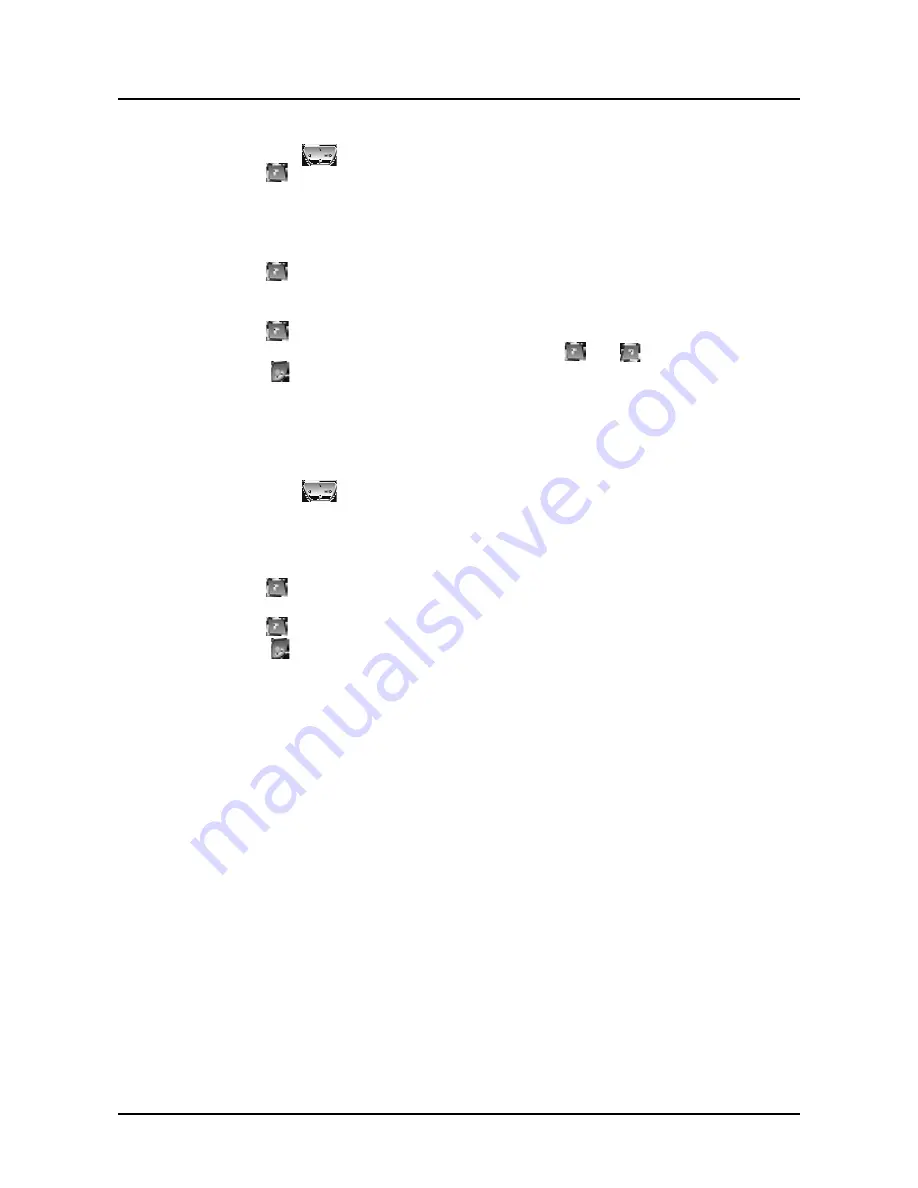
GDC-400H Wireless Handset
User Guide
39
Annual
3. Use the Navigation ( ) button to highlight a selection.
4. Press the OK ( ) left soft button to access the sub-menu.
5. Use the dial pad to enter
For daily, enter the time of day as hh:mm in a 24 hour format.
For monthly enter the day and time as DD:hh:mm with 2 digits for the day.
For annual, enter the day, month, and time as DD:MM:hh:mm with 2 digits for the month.
6. Press the OK ( ) left soft button to store the appointment.
7. If desired use the dial pad and Character Chart in the Appendix to enter a 12-character reminder
message.
8. Press the OK ( ) left soft button to store the appointment.
9. Enable or disable the appointment with the Enable or Disable ( ) or ( ) left or right soft button.
10. Press the End ( ) button.
Once an appointment is set, you can modify the time. When you select the Appointment menu, you can
select from the sub-menu to view, modify or delete the appointment.
To view, modify or delete an appointment:
1. Select the Appointment menu from the User Menu.
2. Use the Navigation ( ) button to highlight a selection.
Modify Date
Modify time
Delete
View Text
3. Press the OK ( ) left soft button to access the sub-menu.
4. Use the dial pad to enter the date or time
5. Press the OK ( ) left soft button to store new date and time.
6. Press the End ( ) button.
6.5 Phone Settings
Under the Phone Settings menu are various sub-menus associated with characteristics of the handset. In
total there are 13 items under Phone settings as below.
Clock
Alarm clock
Keypad Tones
Display
Language
Silent Mode
Keypad Lock
S/W Version
Edit CO Code
Missed Call Logging
Range Out beep
Clock Display
Auto Answer Mode
To select an item from the Phone Settings sub-menu:
Summary of Contents for GDC-400H
Page 1: ... DECT Wireless Handset User Guide GDC 400H ...
Page 2: ......
Page 5: ...GDC 400H Wireless Handset User Guide Important Safety Information ...
Page 6: ...GDC 400H Wireless Handset User Guide ...
Page 7: ...GDC 400H Wireless Handset User Guide ...
Page 8: ...GDC 400H Wireless Handset User Guide ...
Page 9: ...GDC 400H Wireless Handset User Guide ...
Page 10: ...GDC 400H Wireless Handset User Guide ...
Page 14: ......
Page 19: ......
Page 20: ......
Page 62: ...GDC 400H Wireless Handset User Guide 49 10 GDC 400H User Menu Updated ...
Page 63: ...GDC 400H Wireless Handset User Guide 50 ...
Page 64: ...www lgericsson com ...



























