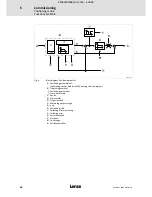Commissioning
Positioning mode
Setting the controller enable logic
5
70
SW-HB 13.0002-EN EN 3.0
5.4.8
Setting the controller enable logic
Select the controller enable logic to enable the power stage and control in the 931E servo
positioning controller. The controller enable logic decides which conditions must be met
to enable the power stage and energise the motor.
Select
Parameters
Device parameters
Controller enable logic
to open the menu for
setting the controller enable logic.
The menu can also be selected via the
Commands
window. For selecting the menu, click
the button in the
Controller enable
field.
931e_224
Using the combo box, you can select the following options:
ƒ
via digital input (DIN9):
Controller enable via digital input DIN9
ƒ
via DIN9 and serial interface:
For controller enable, DIN9 must be set and a corresponding serial command must be
activated, e.g. by checking the
Controller enable field
in the
Commands
window.
ƒ
via DIN9 and CAN bus:
For controller enable, DIN9 must be set and an enable command must be activated via
the CAN bus.
efesotomasyon.com - Lenze