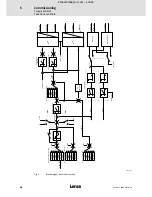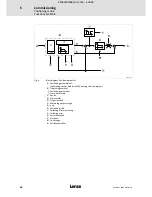Commissioning
Torque control
Commissioning steps
5
47
SW-HB 13.0002-EN EN 3.0
5.3.2
Commissioning steps
Commissioning steps
Comments
1.
Use a serial cable to connect the serial controller interface X1 with a free
COM port on your notebook/PC.
2.
Switch on the control voltage, do
not yet switch on the power supply
!
When the green LED (state) is on, the
voltage is within the permissible range.
3.
Start the »Small Drive Control (SDC)« parameterisation software.
If the ”Online” button in the toolbar is
highlighted in green, the communication
parameters have been set correctly.
4.
Open the menu
Parameters
Device parameters
Motor data
Select
new motor
and select a motor from the Lenze motor database.
Apart from the motor data, this menu
also includes default settings for the
feedback system and the current and
speed controller.
48
5.
Select ”Torque control” from the Commands window.
49
6.
Open the menu
Parameters
I/Os
Digital inputs
and check the digital
input assignments.
50
7.
Open the menu
Operating mode
Setpoint - Selection
and select the
setpoint source.
52
8.
Open the menu
Parameters
Device parameters
Controller enable logic
and activate the controller enable logic.
57
9.
Ensure that the controller is inhibited!
If the controller is only enabled via the
digital input DIN9, set the input to LOW.
DIN9 = LOW
10.
Switch on the power supply.
11.
Check, if any error messages have occurred.
First, remove and acknowledge the errors
or change the error management.
12.
Ensure that the drive can rotate without load!
13.
Open the menu
Parameters
Device parameters
Motor data
and click
Auto detect
.
This selection calibrates the motor and
the feedback system.
48
14.
Click the ”Save parameters” icon in the menu bar to save the settings
fail-safe in the EEPROM of the controller.
15.
Select a torque setpoint.
16.
Enable the controller to start torque-controlled drive operation.
If the controller is only enabled via the
digital input DIN9, set the input to HIGH.
DIN9 = HIGH (controller enable)
57
DIN6 = HIGH (quick stop)
efesotomasyon.com - Lenze