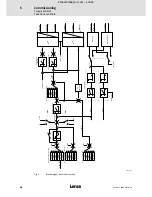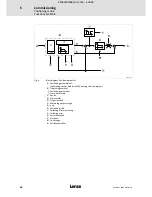Commissioning
Torque control
Setpoint selection via setpoint selectors
5
55
SW-HB 13.0002-EN EN 3.0
Setpoint selection via RS232
If one of the setpoint sources is set to setpoint via RS232, open the menu
Operating mode
Setpoint selection RS232
to select the setpoint. The menu can also be opened by a click
on the ”...” button next to the setpoint selector.
The following window appears:
j~áå
931e_220
The activated RS 232 sources will be marked with a green arrow.
Here, you can enter the setpoints and torque limitation. Click the red
STOP
symbol to stop
faulty entries immediately. After this, the setpoint will be set to
0
and transmitted
immediately.
If the setpoints are not to be transmitted immediately, uncheck
Transmit immediately
.
After this, new setpoints will only be transmitted, when the
Transfer
button is clicked.
efesotomasyon.com - Lenze