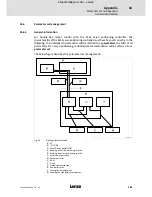Appendix
Firmware download to the 931E / firmware update
Firmware download
10
192
SW-HB 13.0002-EN EN 3.0
931e_348
1. Select the firmware to be loaded and click
Open
.
2. After this, a window will appear in which you can select the baud rate:
931e_350
3. First of all, try a baud rate of 115200 baud. In the event of data transfer problems
(error messages), reduce the baud rate in the next try.
If the firmware download has been successful, the below message will be indicated:
931e_352
If the firmware download has not been successful, the message ”Error at firmware
download” will be indicated.
931e_358
efesotomasyon.com - Lenze