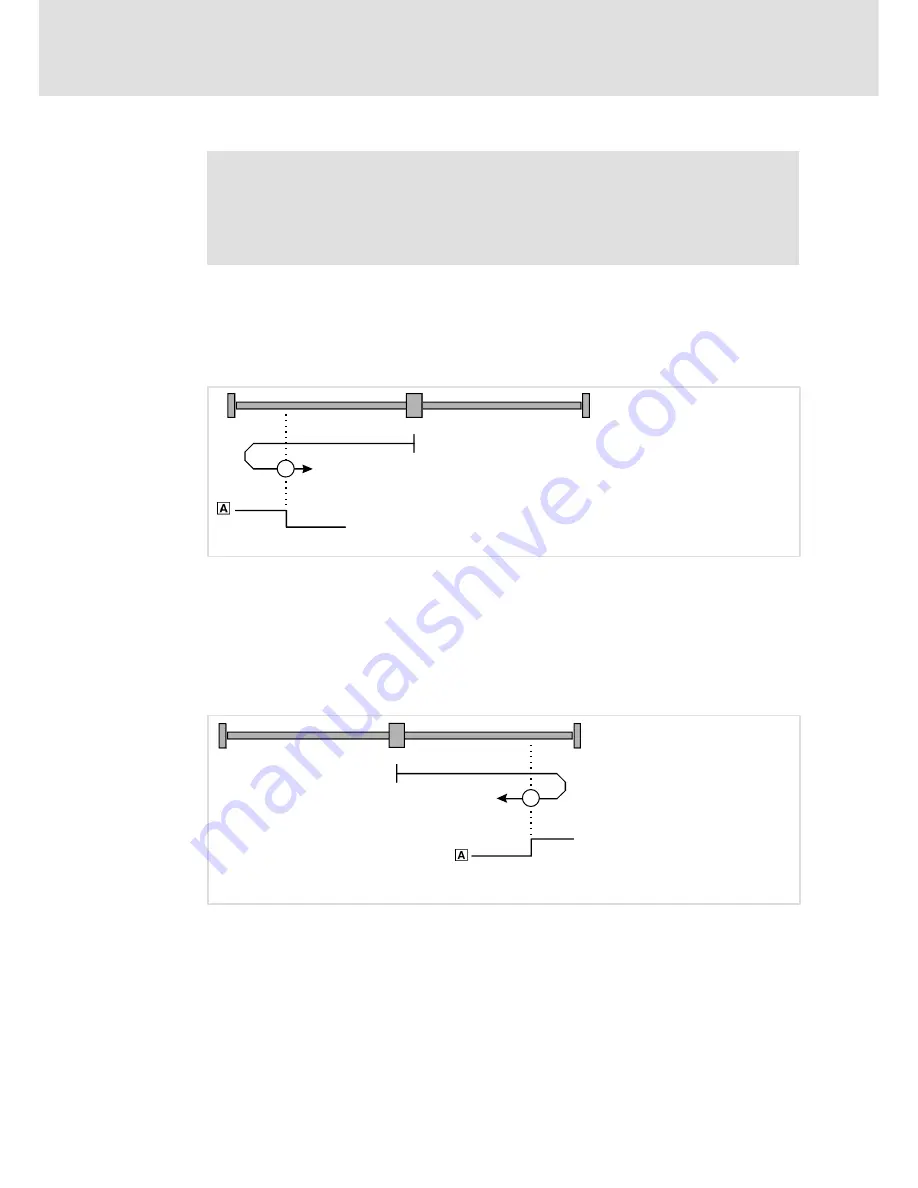
Homing
6
101
SW-HB 13.0002-EN EN 3.0
Note!
With homing modes 1 and 2, ensure that the zero mark or the index pulse of
the encoder will not coincide with the switching edge of the limit switch or be
near the switching edge, because this may lead to a home position shift by one
motor revolution.
Mode 17: Homing to the negative limit switch
With this mode, the drive traverses at search speed in negative direction until reaching the
negative limit switch. In Fig. 20, this is indicated by the rising edge. Thenthe drive traverses
back at crawl speed and searches for the exact position of the limit switch. The zero
position refers to the falling edge of the negative limit switch.
17
931E_104
Fig. 20
Homing to the negative limit switch
Negative limit switch
Mode 18: Homing to the positive limit switch
With this mode, the drive traverses at search speed in positive direction until reaching the
positive limit switch. In Fig. 21, this is indicated by the rising edge. Then the drive traverses
back at crawl speed and searches for the exact position of the limit switch. The zero
position refers to the falling edge of the positive limit switch.
18
931E_105
Fig. 21
Homing to the positive limit switch
Positive limit switch
efesotomasyon.com - Lenze
















































