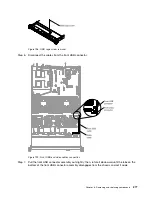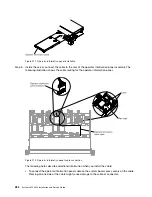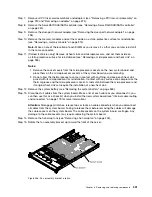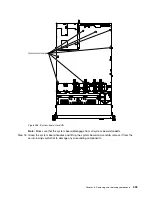Handle
Installation tool
Figure 216. Installation tool handle adjustment
• If using Installation Tool B,
1
lift the interlock latch and hold it up while you
2
twist the
microprocessor installation tool handle counterclockwise to the open position, and then
release the interlock latch. The following illustration of the installation tool shows the
location of the interlock latch and counterclockwise rotation of the handle before loading
the microprocessor.
H
Figure 217. Installation tool handle adjustment
b.
Align the installation tool with the screws, as shown in the following graphic, and lower the
installation tool on the microprocessor. The installation tool rests flush on the socket only
when it is aligned correctly.
288
System x3550 M4 Installation and Service Guide
Summary of Contents for x3550 M4
Page 1: ...System x3550 M4 Installation and Service Guide Machine Type 7914 ...
Page 6: ...iv System x3550 M4 Installation and Service Guide ...
Page 178: ...164 System x3550 M4 Installation and Service Guide ...
Page 322: ...308 System x3550 M4 Installation and Service Guide ...
Page 828: ...814 System x3550 M4 Installation and Service Guide ...
Page 986: ...972 System x3550 M4 Installation and Service Guide ...
Page 990: ...976 System x3550 M4 Installation and Service Guide ...
Page 1005: ......
Page 1006: ......