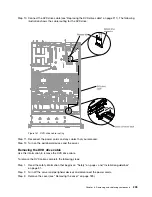0000
0000
0000
0000
00000
00000
00000
00000
Figure 143. PCI riser-card assembly installation
Step 9.
Replace the cover (see “Replacing the cover” on page 190).
Step 10. Slide the server into the rack.
Step 11. Reconnect the power cords and any cables that you removed.
Step 12. Turn on the peripheral devices and the server.
Removing the PCI riser-card bracket from the riser card
Use this information to remove the PCI riser-card bracket from the riser card.
Note:
PCI riser-card brackets must be installed even if you do not install a riser card.
To remove the PCI riser-card bracket from the riser card, complete the following steps:
Step 1.
Read the safety information that begins on “Safety” on page v and “Installation guidelines”
on page 31.
Step 2.
Turn off the server and peripheral devices and disconnect all power cords.
Step 3.
Remove the cover (see “Removing the cover” on page 189).
Step 4.
Remove the PCI riser-card assembly (see “Removing a PCI riser-card assembly” on page 220).
Step 5.
Remove the screws that attach the PCI riser card to the riser-card bracket.
Removing and replacing components
223
Summary of Contents for x3550 M4
Page 1: ...System x3550 M4 Installation and Service Guide Machine Type 7914 ...
Page 6: ...iv System x3550 M4 Installation and Service Guide ...
Page 178: ...164 System x3550 M4 Installation and Service Guide ...
Page 322: ...308 System x3550 M4 Installation and Service Guide ...
Page 828: ...814 System x3550 M4 Installation and Service Guide ...
Page 986: ...972 System x3550 M4 Installation and Service Guide ...
Page 990: ...976 System x3550 M4 Installation and Service Guide ...
Page 1005: ......
Page 1006: ......