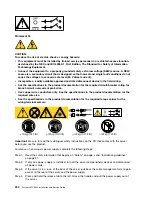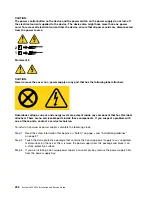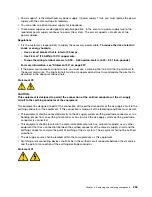0000000000000000000000000
0000000000000000000000000
0000000000000000000000000
0000000000000000000000000
0000000000000000000000000
0000000000000000000000000
0000000000000000000000000
0000000000000000000000000
0000000000000000000000000
0000000000000000000000000
0000000000000000000000000
0000000000000000000000000
0000000000000000000000000
0000000000000000000000000
0000000000000000000000000
00000000000000000000000
00000000000000000000000
00000000000000000000000
00000000000000000000000
00000000000000000000000
00000000000000000000000
00000000000000000000000
00000000000000000000000
00000000000000000000000
00000000000000000000000
00000000000000000000000
00000000000000000000000
00000000000000000000000
0000000
0000000
0000000
0000000
000000
000000
000000
000000
Figure 177. Backplane removal
If you would like to remove the 2.5-inch drive backplane.
a.
Lift the hard disk drive backplane up to remove it from the server.
Removing and replacing components
261
Summary of Contents for x3550 M4
Page 1: ...System x3550 M4 Installation and Service Guide Machine Type 7914 ...
Page 6: ...iv System x3550 M4 Installation and Service Guide ...
Page 178: ...164 System x3550 M4 Installation and Service Guide ...
Page 322: ...308 System x3550 M4 Installation and Service Guide ...
Page 828: ...814 System x3550 M4 Installation and Service Guide ...
Page 986: ...972 System x3550 M4 Installation and Service Guide ...
Page 990: ...976 System x3550 M4 Installation and Service Guide ...
Page 1005: ......
Page 1006: ......