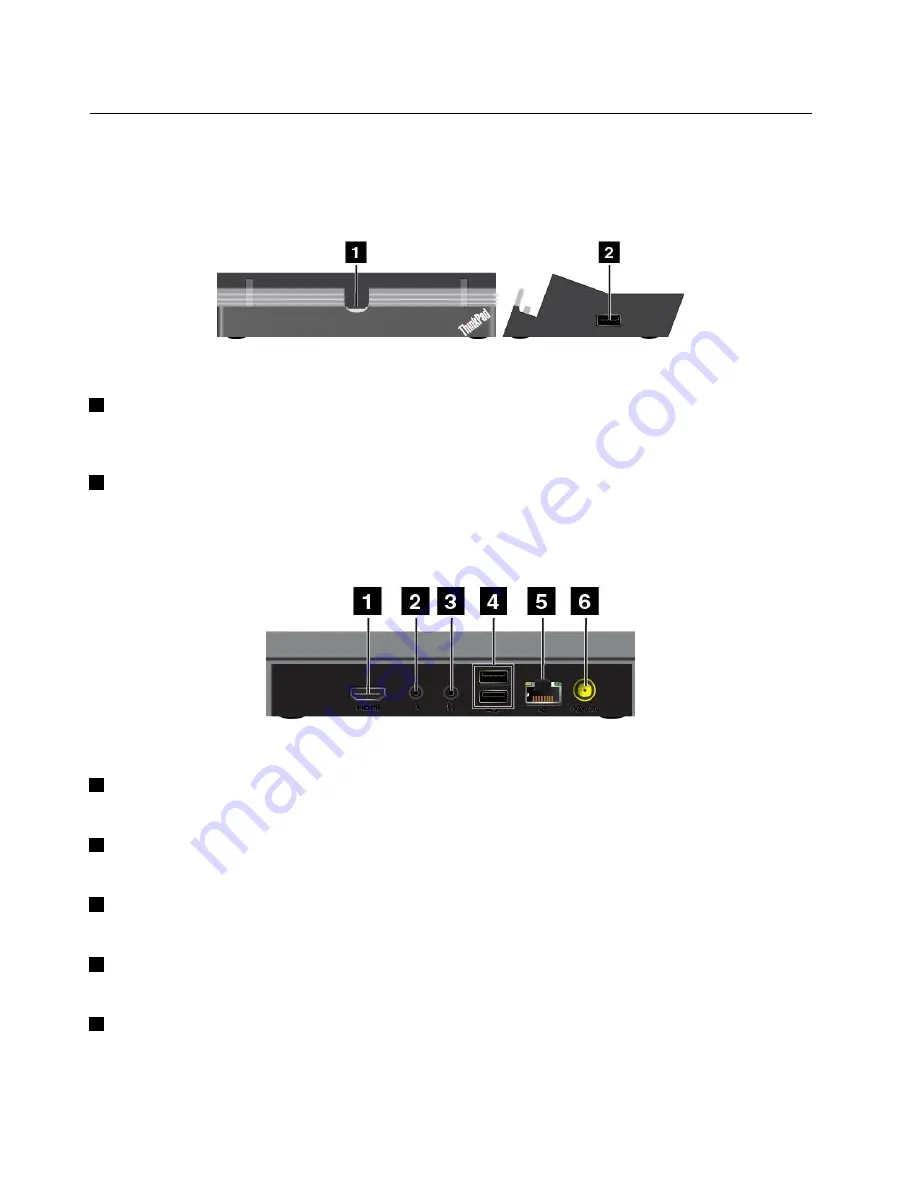
ThinkPad Tablet 2 Dock
The ThinkPad Tablet 2 Dock (hereafter called the dock) holds your tablet in an upright position and frees your
hands to do other tasks. It also provides you with easy access to connectors for USB devices, file transfers,
charging, audio input, audio output, and video output.
Figure 6. Dock front view and right side view
1
Dock connector
This connector establishes the connection between the dock and tablet when your tablet is seated in the
dock.
2
USB connector
Connect USB devices, such as a USB keyboard or a USB storage device.
Note:
This connector is compatible with the USB 2.0 standard.
Figure 7. Dock rear view
1
HDMI connector
Connect a compatible digital audio device or video display.
2
Headphone connector
Connect a headphone or powered speakers to listen to the audio output.
3
Microphone connector
Connect a microphone to capture sound.
4
USB connectors
Connect compatible USB devices.
5
Ethernet connector
Connect your tablet to a LAN (10/100Mbps).
32
User Guide
Summary of Contents for ThinkPad Tablet 2
Page 1: ...User Guide ThinkPad Tablet 2 ...
Page 8: ...vi User Guide ...
Page 26: ...18 User Guide ...
Page 30: ...22 User Guide ...
Page 38: ...30 User Guide ...
Page 44: ...36 User Guide ...
Page 48: ...40 User Guide ...
Page 58: ...50 User Guide ...
Page 62: ...54 User Guide ...
Page 74: ...66 User Guide ...
Page 83: ......
Page 84: ......
















































