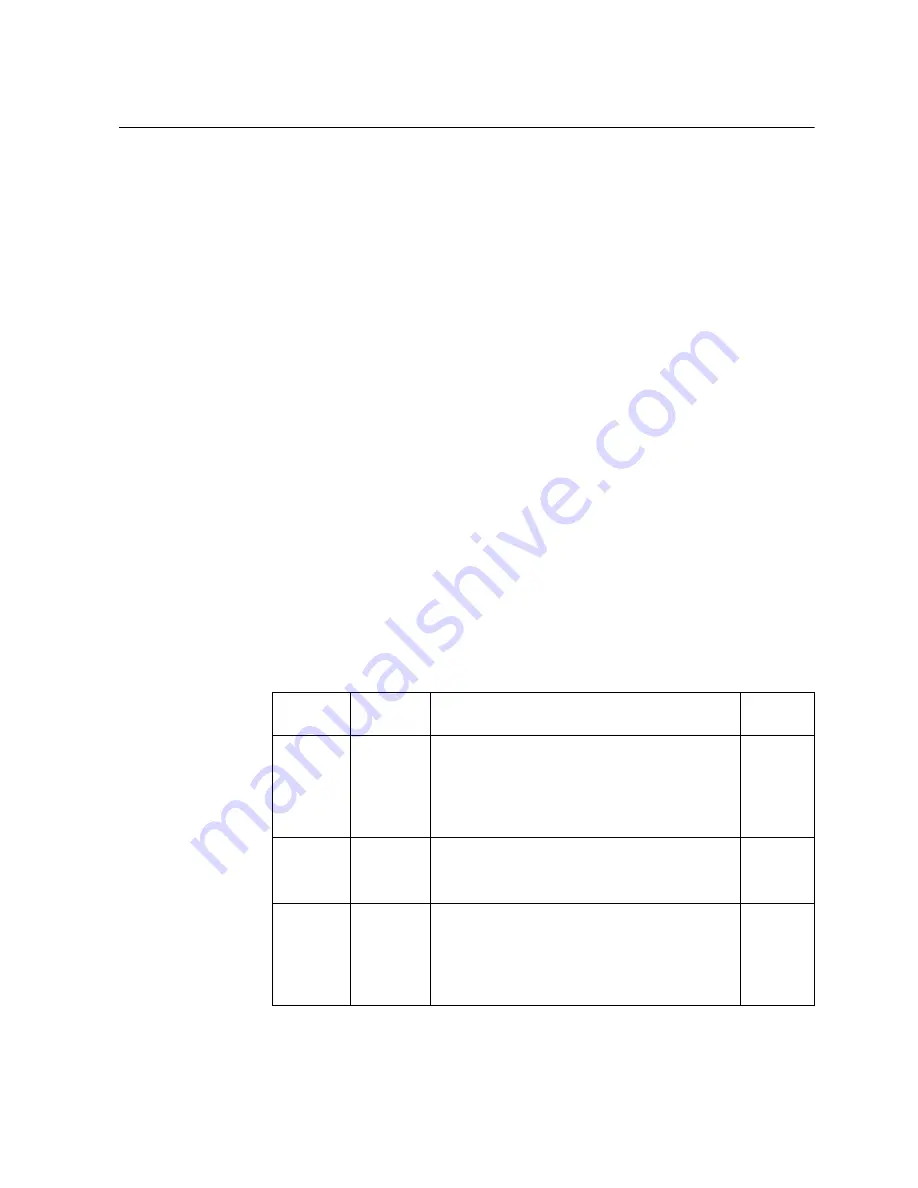
© Copyright Lenovo 2017
Chapter 1: Switch Administration
47
Switch Login Levels
To
enable
better
switch
management
and
user
accountability,
three
levels
or
classes
of
user
access
have
been
implemented
on
the
CN4093.
Levels
of
access
to
CLI,
Web
management
functions,
and
screens
increase
as
needed
to
perform
various
switch
management
tasks.
Conceptually,
access
classes
are
defined
as
follows:
User
interaction
with
the
switch
is
completely
passive—nothing
can
be
changed
on
the
CN4093.
Users
may
display
information
that
has
no
security
or
privacy
implications,
such
as
switch
statistics
and
current
operational
state
information.
Operators
can
only
effect
temporary
changes
on
the
CN4093.
These
changes
will
be
lost
when
the
switch
is
rebooted/reset.
Operators
have
access
to
the
switch
management
features
used
for
daily
switch
operations.
Because
any
changes
an
operator
makes
are
undone
by
a
reset
of
the
switch,
operators
cannot
severely
impact
switch
operation.
Administrators
are
the
only
ones
that
may
make
permanent
changes
to
the
switch
configuration—changes
that
are
persistent
across
a
reboot/reset
of
the
switch.
Administrators
can
access
switch
functions
to
configure
and
troubleshoot
problems
on
the
CN4093.
Because
administrators
can
also
make
temporary
(operator
‐
level)
changes
as
well,
they
must
be
aware
of
the
interactions
between
temporary
and
permanent
changes.
Access
to
switch
functions
is
controlled
through
the
use
of
unique
user
names
and
passwords.
Once
you
are
connected
to
the
switch
via
console,
remote
Telnet,
or
SSH,
you
are
prompted
to
enter
a
password.
The
default
user
names/password
for
each
access
level
are
listed
in
the
following
table.
Note:
It
is
recommended
that
you
change
default
switch
passwords
after
initial
configuration
and
as
regularly
as
required
under
your
network
security
policies.
For
more
information,
see
.
Table 3.
User
Access
Levels
‐
Default
Settings
User
Account
Password Description and Tasks Performed
Status
user
user
The
User
has
no
direct
responsibility
for
switch
management.
He
or
she
can
view
all
switch
status
information
and
statistics,
but
cannot
make
any
configuration
changes
to
the
switch.
Disabled
oper
oper
The
Operator
manages
all
functions
of
the
switch.
The
Operator
can
reset
ports,
except
the
management
ports.
Disabled
admin
admin
The
Administrator
has
complete
access
to
all
menus,
information
and
configuration
commands
on
the
CN4093,
including
the
ability
to
change
both
the
user
and
administrator
passwords.
Enabled
Summary of Contents for Flex System Fabric CN4093
Page 27: ... Copyright Lenovo 2017 27 Part 1 Getting Started ...
Page 28: ...28 CN4093 Application Guide for N OS 8 4 ...
Page 58: ...58 CN4093 Application Guide for N OS 8 4 ...
Page 72: ...72 CN4093 Application Guide for N OS 8 4 ...
Page 85: ... Copyright Lenovo 2017 85 Part 2 Securing the Switch ...
Page 86: ...86 CN4093 Application Guide for N OS 8 4 ...
Page 98: ...98 CN4093 Application Guide for N OS 8 4 ...
Page 112: ...112 CN4093 Application Guide for N OS 8 4 ...
Page 136: ...136 CN4093 Application Guide for N OS 8 4 ...
Page 156: ...156 CN4093 Application Guide for N OS 8 4 ...
Page 192: ...192 CN4093 Application Guide for N OS 8 4 ...
Page 228: ...228 CN4093 Application Guide for N OS 8 4 ...
Page 229: ... Copyright Lenovo 2017 229 Part 4 Advanced Switching Features ...
Page 230: ...230 CN4093 Application Guide for N OS 8 4 ...
Page 298: ...298 CN4093 Application Guide for N OS 8 4 ...
Page 382: ...382 CN4093 Application Guide for N OS 8 4 ...
Page 392: ...392 CN4093 Application Guide for N OS 8 4 ...
Page 416: ...416 CN4093 Application Guide for N OS 8 4 ...
Page 452: ...452 CN4093 Application Guide for N OS 8 4 ...
Page 466: ...466 CN4093 Application Guide for N OS 8 4 ...
Page 496: ...496 CN4093 Application Guide for N OS 8 4 ...
Page 508: ...508 CN4093 Application Guide for N OS 8 4 ...
Page 510: ...510 CN4093 Application Guide for N OS 8 4 ...
Page 514: ...514 CN4093 Application Guide for N OS 8 4 ...
Page 538: ...538 CN4093 Application Guide for N OS 8 4 ...
Page 539: ... Copyright Lenovo 2017 539 Part 7 Network Management ...
Page 540: ...540 CN4093 Application Guide for N OS 8 4 ...
Page 554: ...554 CN4093 Application Guide for N OS 8 4 ...
Page 576: ...576 CN4093 Application Guide for N OS 8 4 ...
Page 596: ...596 CN4093 Application Guide for N OS 8 4 ...
Page 604: ...604 CN4093 Application Guide for N OS 8 4 ...
Page 609: ... Copyright Lenovo 2017 609 Part 9 Appendices ...
Page 610: ...610 CN4093 Application Guide for N OS 8 4 ...
Page 626: ...626 CN4093 Application Guide for N OS 8 4 ...
Page 633: ......
Page 634: ...Part Number 00MY375 Printed in USA IP P N 00MY375 ...
















































