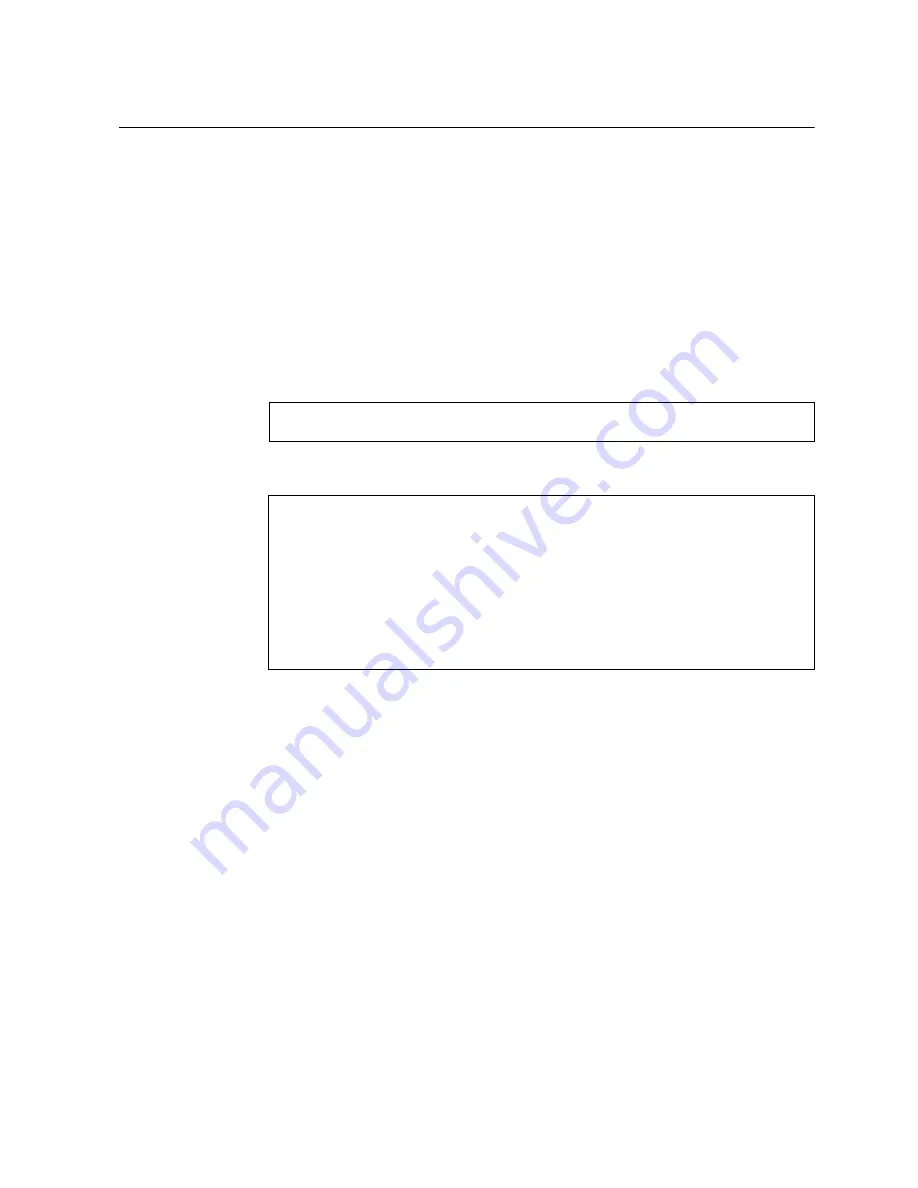
© Copyright Lenovo 2017
Chapter 8: VLANs
139
VLANs and Port VLAN ID Numbers
VLAN Numbers
Enterprise
NOS
supports
up
to
4095
VLANs
per
switch.
Even
though
the
maximum
number
of
VLANs
supported
at
any
given
time
is
4095,
each
can
be
identified
with
any
number
between
1
and
4094.
VLAN
1
is
the
default
VLAN
for
the
external
ports
and
the
internal
blade
ports.
VLAN
4095
is
reserved
for
use
by
the
management
network,
which
includes
the
management
ports
and
(by
default)
internal
ports.
This
configuration
allows
Serial
over
LAN
(SoL)
management—a
feature
available
on
certain
server
blades.
Management
functions
can
also
be
assigned
to
other
VLANs
(using
the
following
command:
Use
the
following
command
to
view
VLAN
information:
Note:
The
sample
screens
that
appear
in
this
document
might
differ
slightly
from
the
screens
displayed
by
your
system.
Screen
content
varies
based
on
the
type
of
blade
chassis
unit
that
you
are
using
and
the
firmware
versions
and
options
that
are
installed.
CN 4093(config)#
vlan
<1
‐
4094>
CN 4093(config-vlan)#
management
CN 4093#
show vlan
VLAN Name Status MGT Ports
---- --------------------------- ------ --- -------------------------
1 Default VLAN ena dis INTA1-EXT22
200 VLAN 200 dis dis empty
300 VLAN 300 dis dis empty
4095 Mgmt VLAN ena ena EXTM MGT1
Primary Secondary Type Ports vPorts
------- --------- --------------- --------------------- ---------
Summary of Contents for Flex System Fabric CN4093
Page 27: ... Copyright Lenovo 2017 27 Part 1 Getting Started ...
Page 28: ...28 CN4093 Application Guide for N OS 8 4 ...
Page 58: ...58 CN4093 Application Guide for N OS 8 4 ...
Page 72: ...72 CN4093 Application Guide for N OS 8 4 ...
Page 85: ... Copyright Lenovo 2017 85 Part 2 Securing the Switch ...
Page 86: ...86 CN4093 Application Guide for N OS 8 4 ...
Page 98: ...98 CN4093 Application Guide for N OS 8 4 ...
Page 112: ...112 CN4093 Application Guide for N OS 8 4 ...
Page 136: ...136 CN4093 Application Guide for N OS 8 4 ...
Page 156: ...156 CN4093 Application Guide for N OS 8 4 ...
Page 192: ...192 CN4093 Application Guide for N OS 8 4 ...
Page 228: ...228 CN4093 Application Guide for N OS 8 4 ...
Page 229: ... Copyright Lenovo 2017 229 Part 4 Advanced Switching Features ...
Page 230: ...230 CN4093 Application Guide for N OS 8 4 ...
Page 298: ...298 CN4093 Application Guide for N OS 8 4 ...
Page 382: ...382 CN4093 Application Guide for N OS 8 4 ...
Page 392: ...392 CN4093 Application Guide for N OS 8 4 ...
Page 416: ...416 CN4093 Application Guide for N OS 8 4 ...
Page 452: ...452 CN4093 Application Guide for N OS 8 4 ...
Page 466: ...466 CN4093 Application Guide for N OS 8 4 ...
Page 496: ...496 CN4093 Application Guide for N OS 8 4 ...
Page 508: ...508 CN4093 Application Guide for N OS 8 4 ...
Page 510: ...510 CN4093 Application Guide for N OS 8 4 ...
Page 514: ...514 CN4093 Application Guide for N OS 8 4 ...
Page 538: ...538 CN4093 Application Guide for N OS 8 4 ...
Page 539: ... Copyright Lenovo 2017 539 Part 7 Network Management ...
Page 540: ...540 CN4093 Application Guide for N OS 8 4 ...
Page 554: ...554 CN4093 Application Guide for N OS 8 4 ...
Page 576: ...576 CN4093 Application Guide for N OS 8 4 ...
Page 596: ...596 CN4093 Application Guide for N OS 8 4 ...
Page 604: ...604 CN4093 Application Guide for N OS 8 4 ...
Page 609: ... Copyright Lenovo 2017 609 Part 9 Appendices ...
Page 610: ...610 CN4093 Application Guide for N OS 8 4 ...
Page 626: ...626 CN4093 Application Guide for N OS 8 4 ...
Page 633: ......
Page 634: ...Part Number 00MY375 Printed in USA IP P N 00MY375 ...















































