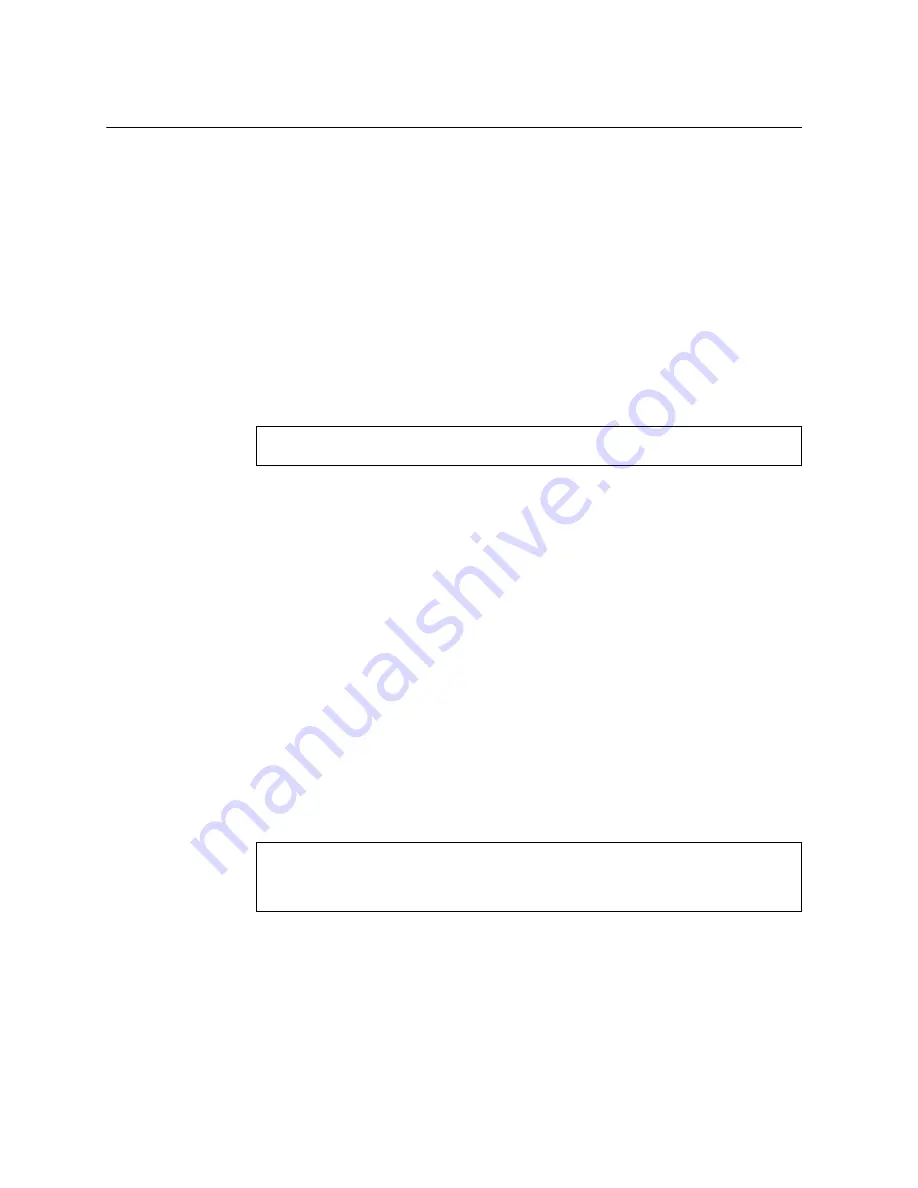
284
CN4093 Application Guide for N/OS 8.4
VMcheck
The
CN4093
primarily
identifies
virtual
machines
by
their
MAC
addresses.
An
untrusted
server
or
a
VM
could
identify
itself
by
a
trusted
MAC
address
leading
to
MAC
spoofing
attacks.
Sometimes,
MAC
addresses
get
transferred
to
another
VM,
or
they
get
duplicated.
The
VMcheck
solution
addresses
these
security
concerns
by
validating
the
MAC
addresses
assigned
to
VMs.
The
switch
periodically
sends
hello
messages
on
server
ports.
These
messages
include
the
switch
identifier
and
port
number.
The
hypervisor
listens
to
these
messages
on
physical
NICs
and
stores
the
information,
which
can
be
retrieved
using
the
VMware
Infrastructure
Application
Programming
Interface
(VI
API).
This
information
is
used
to
validate
VM
MAC
addresses.
Two
modes
of
validation
are
available:
Basic
and
Advanced.
Use
the
following
command
to
select
the
validation
mode
or
to
disable
validation:
Basic Validation
This
mode
provides
port
‐
based
validation
by
identifying
the
port
used
by
a
hypervisor.
It
is
suitable
for
environments
in
which
MAC
reassignment
or
duplication
cannot
occur.
The
switch,
using
the
hello
message
information,
identifies
a
hypervisor
port.
If
the
hypervisor
port
is
found
in
the
hello
message
information,
it
is
deemed
to
be
a
trusted
port.
Basic
validation
should
be
enabled
when:
A
VM
is
added
to
a
VM
group,
and
the
MAC
address
of
the
VM
interface
is
in
the
Layer
2
table
of
the
switch.
A
VM
interface
that
belongs
to
a
VM
group
experiences
a
“source
miss”
i.e.
is
not
able
to
learn
new
MAC
address.
A
trusted
port
goes
down.
Port
validation
must
be
performed
to
ensure
that
the
port
does
not
get
connected
to
an
untrusted
source
when
it
comes
back
up.
Use
the
following
command
to
set
the
action
to
be
performed
if
the
switch
is
unable
to
validate
the
VM
MAC
address:
CN 4093(config)#
[no]
virt vmgroup
<VM
group
number>
validate
{basic|advanced}
CN 4093(config)#
virt vmcheck
action basic
{log|link}
log - generates a log
link - disables the port
Summary of Contents for Flex System Fabric CN4093
Page 27: ... Copyright Lenovo 2017 27 Part 1 Getting Started ...
Page 28: ...28 CN4093 Application Guide for N OS 8 4 ...
Page 58: ...58 CN4093 Application Guide for N OS 8 4 ...
Page 72: ...72 CN4093 Application Guide for N OS 8 4 ...
Page 85: ... Copyright Lenovo 2017 85 Part 2 Securing the Switch ...
Page 86: ...86 CN4093 Application Guide for N OS 8 4 ...
Page 98: ...98 CN4093 Application Guide for N OS 8 4 ...
Page 112: ...112 CN4093 Application Guide for N OS 8 4 ...
Page 136: ...136 CN4093 Application Guide for N OS 8 4 ...
Page 156: ...156 CN4093 Application Guide for N OS 8 4 ...
Page 192: ...192 CN4093 Application Guide for N OS 8 4 ...
Page 228: ...228 CN4093 Application Guide for N OS 8 4 ...
Page 229: ... Copyright Lenovo 2017 229 Part 4 Advanced Switching Features ...
Page 230: ...230 CN4093 Application Guide for N OS 8 4 ...
Page 298: ...298 CN4093 Application Guide for N OS 8 4 ...
Page 382: ...382 CN4093 Application Guide for N OS 8 4 ...
Page 392: ...392 CN4093 Application Guide for N OS 8 4 ...
Page 416: ...416 CN4093 Application Guide for N OS 8 4 ...
Page 452: ...452 CN4093 Application Guide for N OS 8 4 ...
Page 466: ...466 CN4093 Application Guide for N OS 8 4 ...
Page 496: ...496 CN4093 Application Guide for N OS 8 4 ...
Page 508: ...508 CN4093 Application Guide for N OS 8 4 ...
Page 510: ...510 CN4093 Application Guide for N OS 8 4 ...
Page 514: ...514 CN4093 Application Guide for N OS 8 4 ...
Page 538: ...538 CN4093 Application Guide for N OS 8 4 ...
Page 539: ... Copyright Lenovo 2017 539 Part 7 Network Management ...
Page 540: ...540 CN4093 Application Guide for N OS 8 4 ...
Page 554: ...554 CN4093 Application Guide for N OS 8 4 ...
Page 576: ...576 CN4093 Application Guide for N OS 8 4 ...
Page 596: ...596 CN4093 Application Guide for N OS 8 4 ...
Page 604: ...604 CN4093 Application Guide for N OS 8 4 ...
Page 609: ... Copyright Lenovo 2017 609 Part 9 Appendices ...
Page 610: ...610 CN4093 Application Guide for N OS 8 4 ...
Page 626: ...626 CN4093 Application Guide for N OS 8 4 ...
Page 633: ......
Page 634: ...Part Number 00MY375 Printed in USA IP P N 00MY375 ...
















































