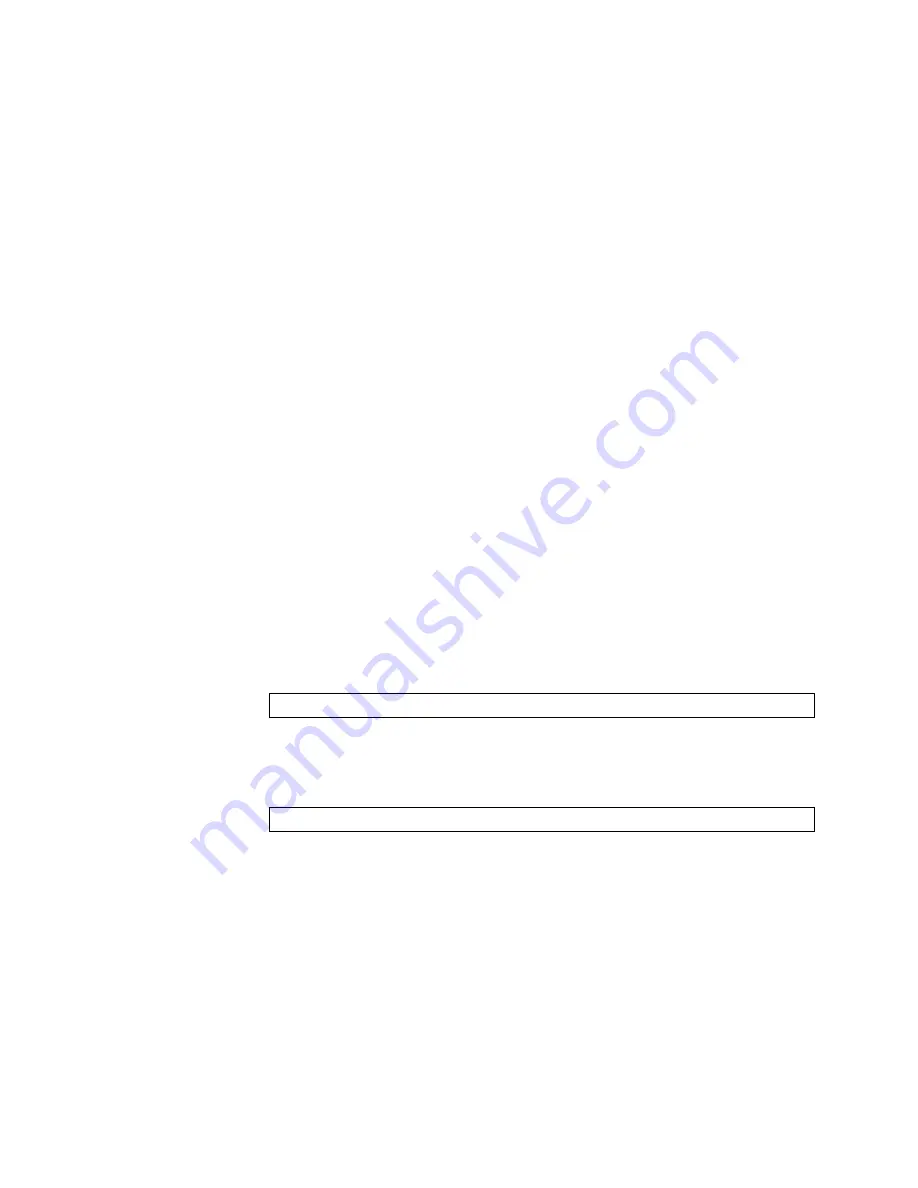
© Copyright Lenovo 2017
Chapter 19: Edge Virtual Bridging
351
The
switch
updates
the
local
VSIDB
cache
when
any
of
the
following
takes
place:
When,
at
the
configured
refresh
interval,
the
switch
finds
that
the
VSIDB
configuration
has
changed
since
the
last
poll.
When
a
VM
sends
an
ASSOCIATE
message,
but
the
VSI
type
does
not
exist
in
the
local
VSIDB
cache.
When
a
VM
sends
an
ASSOCIATE
message,
and
the
VSI
type
exists
but
the
VSI
type’s
VLAN
ID
does
not
exist
in
the
local
VSIDB
cache.
When
you
update
the
VSIDB
using
the
following
command:
CN 4093#
virt evb update vsidb
<number>
When
the
management
port
link
status
changes
from
down
to
up.
VLAN Behavior
When
a
VM
gets
associated,
the
corresponding
VLAN
is
dynamically
created
on
the
switch
port
if
the
VLAN
does
not
already
exist.
VLANs
that
are
dynamically
created
will
be
automatically
removed
from
the
switch
port
when
there
are
no
VMs
using
that
VLAN
on
the
port.
Dynamic
VLAN
information
will
not
be
displayed
in
the
running
configuration.
However,
the
VLAN,
port,
and
STP
commands
display
the
dynamic
VLAN
information
with
a
“*”.
If
you
configure
any
Layer
2/Layer
3
features
on
dynamically
created
VLANs,
the
VLAN
information
is
displayed
in
the
running
configuration.
Deleting a VLAN
If
you
delete
a
VLAN
that
has
a
VM
associated
with
it,
you
will
see
a
warning
message
similar
to
the
following:
The
VMs
will
not
get
disassociated.If
a
VM
is
associated
with
a
port,
and
you
remove
this
port
from
a
VLAN,
you
will
see
a
warning
message
similar
to
the
following:
The
VMs
will
not
get
disassociated.
Warning: Vlan 10 is used by VM and can’t be removed.
Warning: Port INTB1 in Vlan 10 is used by VM and can’t be removed.
Summary of Contents for Flex System Fabric CN4093
Page 27: ... Copyright Lenovo 2017 27 Part 1 Getting Started ...
Page 28: ...28 CN4093 Application Guide for N OS 8 4 ...
Page 58: ...58 CN4093 Application Guide for N OS 8 4 ...
Page 72: ...72 CN4093 Application Guide for N OS 8 4 ...
Page 85: ... Copyright Lenovo 2017 85 Part 2 Securing the Switch ...
Page 86: ...86 CN4093 Application Guide for N OS 8 4 ...
Page 98: ...98 CN4093 Application Guide for N OS 8 4 ...
Page 112: ...112 CN4093 Application Guide for N OS 8 4 ...
Page 136: ...136 CN4093 Application Guide for N OS 8 4 ...
Page 156: ...156 CN4093 Application Guide for N OS 8 4 ...
Page 192: ...192 CN4093 Application Guide for N OS 8 4 ...
Page 228: ...228 CN4093 Application Guide for N OS 8 4 ...
Page 229: ... Copyright Lenovo 2017 229 Part 4 Advanced Switching Features ...
Page 230: ...230 CN4093 Application Guide for N OS 8 4 ...
Page 298: ...298 CN4093 Application Guide for N OS 8 4 ...
Page 382: ...382 CN4093 Application Guide for N OS 8 4 ...
Page 392: ...392 CN4093 Application Guide for N OS 8 4 ...
Page 416: ...416 CN4093 Application Guide for N OS 8 4 ...
Page 452: ...452 CN4093 Application Guide for N OS 8 4 ...
Page 466: ...466 CN4093 Application Guide for N OS 8 4 ...
Page 496: ...496 CN4093 Application Guide for N OS 8 4 ...
Page 508: ...508 CN4093 Application Guide for N OS 8 4 ...
Page 510: ...510 CN4093 Application Guide for N OS 8 4 ...
Page 514: ...514 CN4093 Application Guide for N OS 8 4 ...
Page 538: ...538 CN4093 Application Guide for N OS 8 4 ...
Page 539: ... Copyright Lenovo 2017 539 Part 7 Network Management ...
Page 540: ...540 CN4093 Application Guide for N OS 8 4 ...
Page 554: ...554 CN4093 Application Guide for N OS 8 4 ...
Page 576: ...576 CN4093 Application Guide for N OS 8 4 ...
Page 596: ...596 CN4093 Application Guide for N OS 8 4 ...
Page 604: ...604 CN4093 Application Guide for N OS 8 4 ...
Page 609: ... Copyright Lenovo 2017 609 Part 9 Appendices ...
Page 610: ...610 CN4093 Application Guide for N OS 8 4 ...
Page 626: ...626 CN4093 Application Guide for N OS 8 4 ...
Page 633: ......
Page 634: ...Part Number 00MY375 Printed in USA IP P N 00MY375 ...
















































