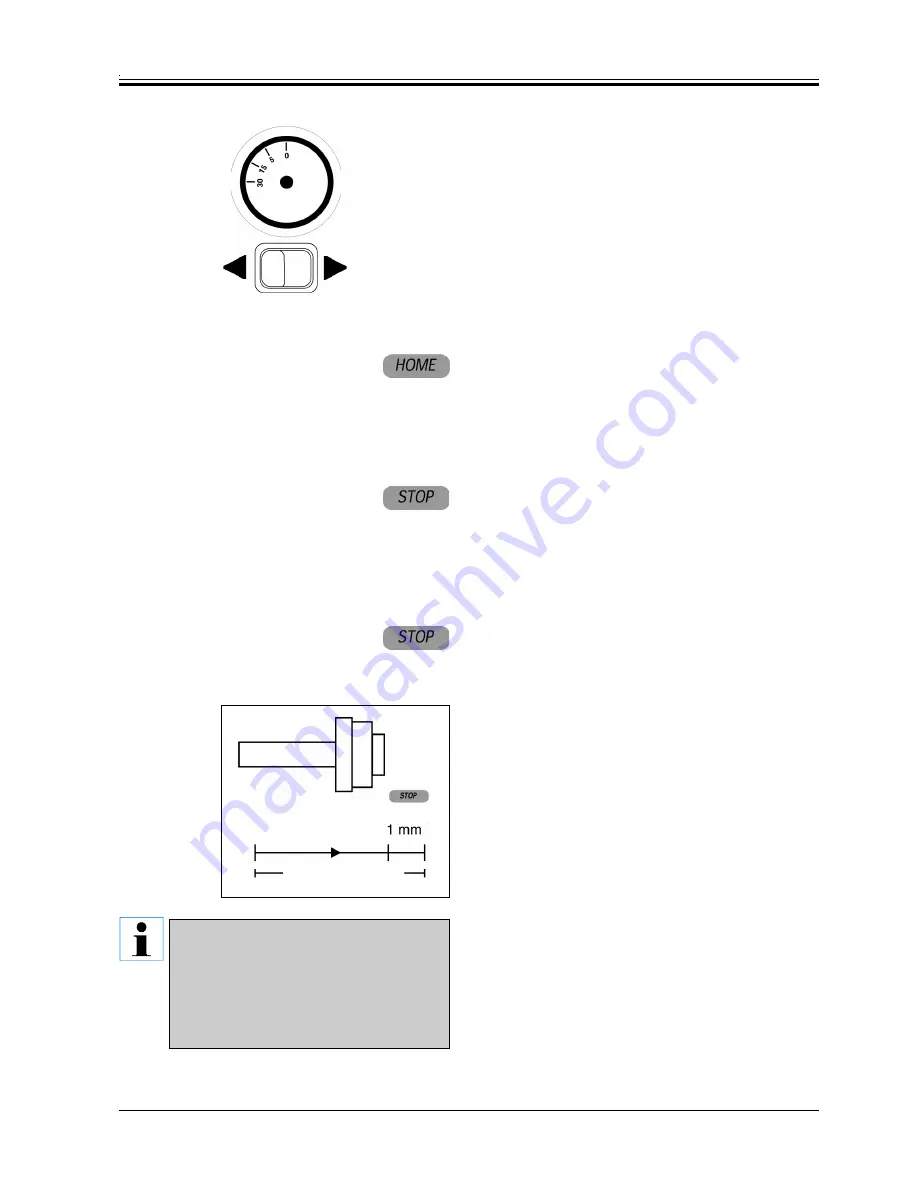
23
Leica RM 2155 Rotary Microtome
8.2.5 Coarse feed button
The coarse feed button controls the rapid horizontal
specimen movement forward - towards the knife - and
backward - away from the knife.
To move the specimen towards the knife, hold the
rocker button down at the front. To move it away from
the knife hold the button down at the rear.
The specimen will move as long as the button is held
down.
Push the button at the rear.
The specimen moves away from the knife.
HOME (green) flashes, as long as the button is acti-
vated.
HOME illuminates when the specimen reaches the rear
limit (HOME position).
Push the button at the front.
The specimen moves towards the knife.
STOP (green) flashes as long as the button is activated.
STOP illuminates when the specimen reaches the front
limit (STOP position). In addition, an audible signal will
be heard.
8.2.6 Indication of remaining horizontal feed
STOP (green) illuminates approx. 1 mm before the
specimen reaches the front limit.
A beep sounds for approx. 2 seconds.
Sectioning is interrupted and the specimen stops in the
upper limit of the stroke.
At this point, a horizontal feed of approx. 1 mm is still
available. No coarse advance will take place by push-
ing the coarse feed button at the front.
Restart motorized sectioning.
STOP (green) illuminates.
On reaching the front limit sectioning will stop auto-
matically.
No further specimen advance will take place when try-
ing to restart sectioning.
Push the coarse feed button at the rear to move
the specimen backward to the rear limit (HOME
position) and continue sectioning.
8. Operation
Fig. 23.1
If the specimen is in the remaining feed area
when turning the instrument on, an additional
beep will be heard after the indication of the
software version.
To continue sectioning, move the specimen
to the rear by pressing the coarse feed but-
ton.
Fig. 23.2
Total horizontal feed
Remaining feed
Summary of Contents for RM2155
Page 2: ......
















































