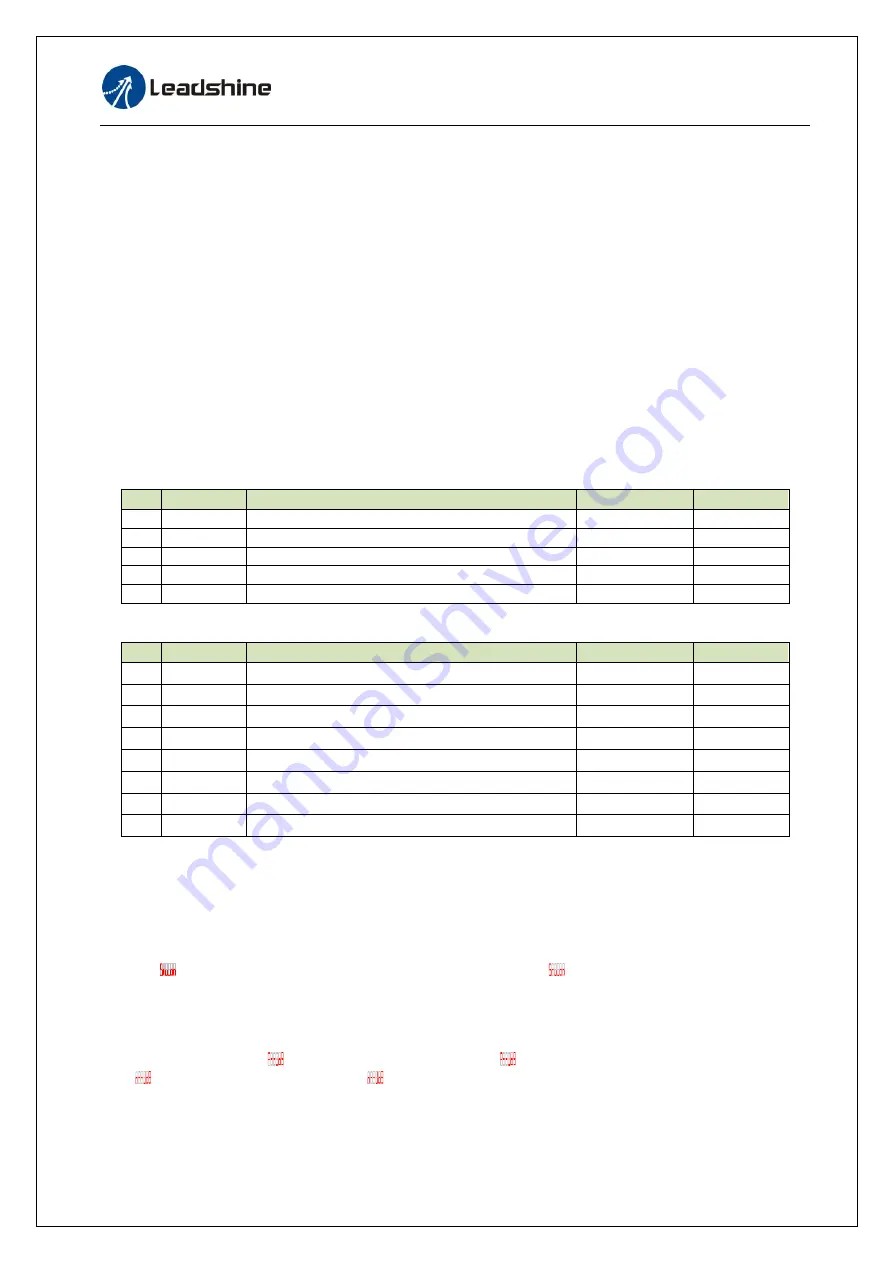
User Manual Of ELP AC Servo
96
www.leadshine.com
input, and the driver give an output signal to control the connection or disconnection of the 24VDC , pin 31 and
pin 35 of CN1 is the control signal , and it is forbidden to connect these signal directly for the power of
24VDC , it will destroy the hardware of servo driver.
And if you connect the pin31 and pin35 for controlling the brake , just make sure the setting value of
Pr4.13. The default is 00000303h , if the driver works in torque mode , this value should be changed to
00030303h .
7.3.5 Trial Run Jog Control
After installation and connection is completed , check the following items before turning on the power:
Wiring ? (especially power input and motor output)
Short or grounded ?
Loose connection ?
Unstable mounting ?
Separation from the mechanical system ?
It is unnecessary to connect control signal terminal CN1 and communication terminal CN4 in Jog run mode. It
is recommended that motor runs at low speed for safety, while the speed depends on the parameters below:
there are two different modes :
speed JOG mode
and
location JOG mode.
Table 7.7 Parameter Setup of Velocity JOG
No
parameter name
Set value
unit
1
Pr0.01
Control mode setting
1
/
2
Pr3.12
Acceleration time setup
User-specified
millisecond
3
Pr3.13
Deceleration time setup
User-specified
millisecond
4
Pr3.14
Sigmoid acceleration/deceleration time setup
User-specified
millisecond
5
Pr6.04
JOG trial run command speed
User-specified
rpm
Table 7.8 Parameter Setup of Position JOG
No
parameter name
value
unit
1
Pr0.01
Control mode setting
0
/
2
Pr3.12
Acceleration time setup
User-specified
millisecond
3
Pr3.13
Deceleration time setup
User-specified
millisecond
4
Pr3.14
Sigmoid acceleration/deceleration time setup
0
millisecond
5
Pr6.04
JOG trial run command speed
User-specified
rpm
6
Pr6.20
distance of trial running
User-specified
0.1 rotation
7
Pr6.21
waiting time of trial running
User-specified
millisecond
8
Pr6.22
cycling times of trial running
User-specified
times
◆
JOG trial run operation process
1. set all parameters above corresponding to velocity JOG or position JOG ;
2. Enter EEPROM writing mode, and save the value of modified parameters ;
3. The driver need to restart after the value is written successfully;
4. Enter auxiliary function mode, and go to “
AFJog
"sub-menu;
5. Press ENT once, and display
Jog -
";
6. Press
once, and display ”
Srvon
" if no exception occurs; press
once again if “
Error
" occurs, it
should display “
Srvon
"; If “
Error
" still occurs, please switch to data monitoring mode “
d17 Ch
"sub-menu,
find the cause why motor doesn’t rotate, fix the trouble and try again;
7. In position JOG mode, the motor will rotate directly; if motor doesn’t rotate, switch to data monitoring mode
d17 Ch
"sub-menu, find the cause why motor doesn’t rotate, fix the trouble and try again;
In speed JOG mode, press
once, the motor rotates once (hold
will make motor rotating to value of Pr6.04 );
press
once, the motor rotates once (hold
will make motor rotating to value of Pr6.04); if motor doesn’t
rotate, switch to data monitoring mode
d17 Ch
"sub-menu, find the cause why motor doesn’t rotate, fix the
trouble and try again;
8. Press SET will exit JOG control in JOG run mode.






























