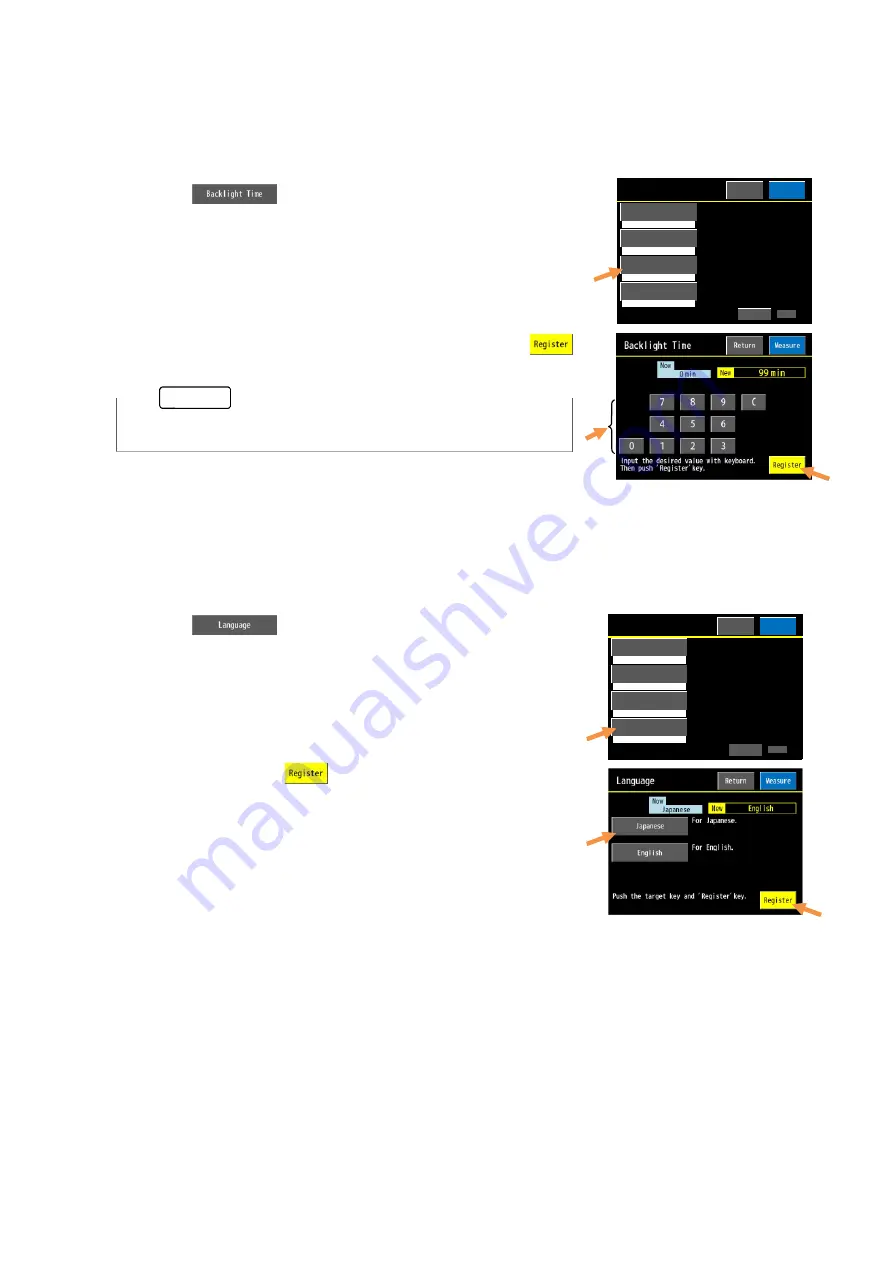
88
The backlight does not go off and keeps ON when setting 0 minute.
(3) Backlight Time
Sets a lighting time of the backlight. The backlight goes off if you don’t touch the panel for the preset time.
Touch the panel for lighting up.
<Setting Range>
0 to 99 (minute)
<How to operate>
1) Press the
key on the “
System (1/2)
” window.
2) Input a setting value with the numerical keyboard and press the
key for registration.
(4) Language
Sets the display language.
<Setting Range>
English or Japanese
<How to operate>
1) Press the
key on the “
System (1/2)
” window.
2) Select the target key and
key for changing.
System
The 'Lock'or 'Release'to
change the sets by key is se-
fault.
Input Set
lected.
Release
Each of the set values is re-
turned to reset to the de-
1 / 2
The time of turning on the
Return
Measure
Key Lock
Set Initialize
Backlight Time
backlight is set.
The indicated language is set.
Language
Next
0 min
English
System
The 'Lock'or 'Release'to
change the sets by key is se-
fault.
Input Set
lected.
Release
Each of the set values is re-
turned to reset to the de-
1 / 2
The time of turning on the
Return
Measure
Key Lock
Set Initialize
Backlight Time
backlight is set.
The indicated language is set.
Language
Next
0 min
English
MEMO






























