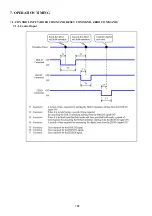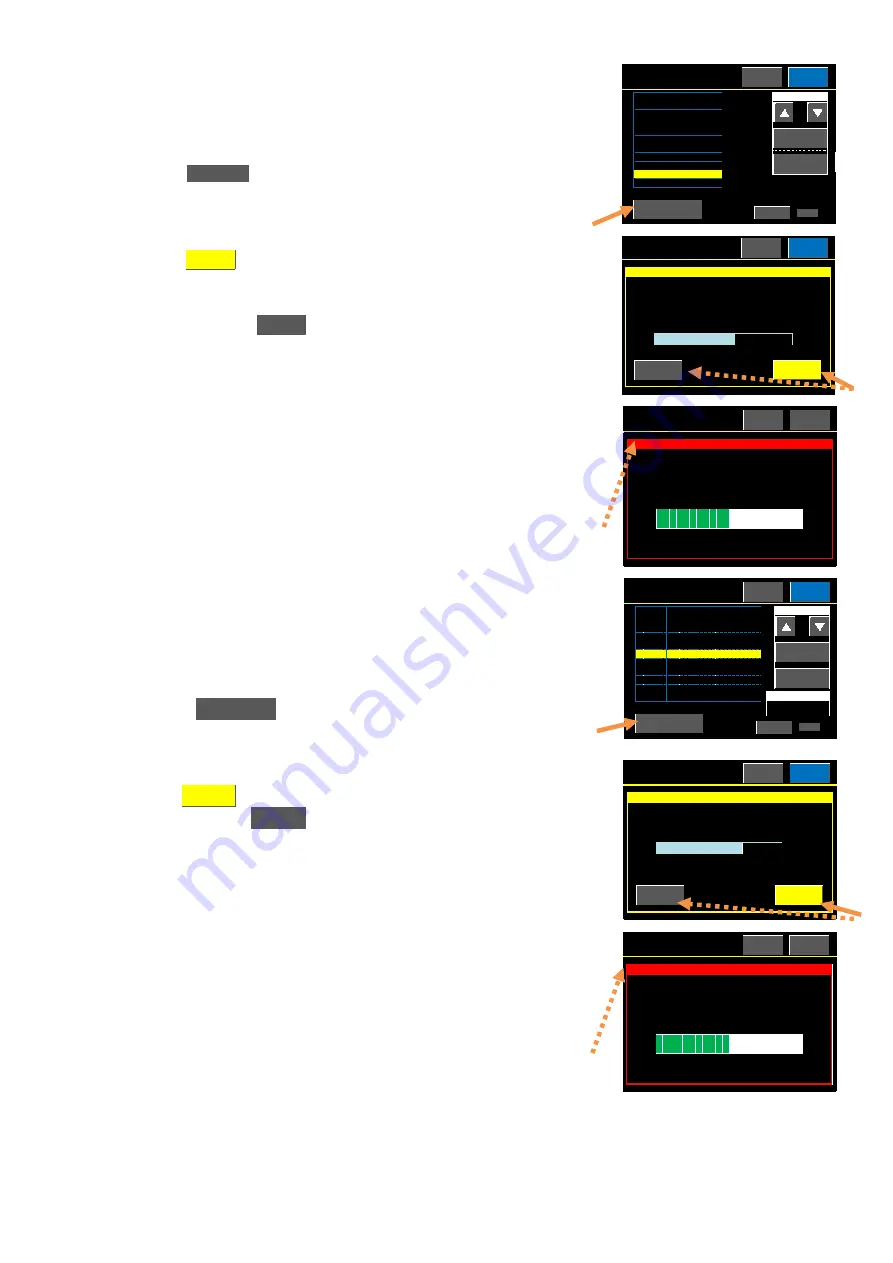
104
<To delete the directory>
1) Select the directory as described in the <To select/cancel the directory>.
In the case of this example, the “20160202” is selected.
2) Press the
key.
3) Check the directory next to the
【
Selected Directory
】
.
Press the
key to start deleting the directory.
As the directory is deleted, all waveform data in the directory are deleted as
well.
To cancel, press the
key. The previous window appears.
4) The
【
Deleting the directory
】
window appears while deleting.
While deleting, the red frame blinks and the progress bar indicates the
progress of the task.
After the deleting completes, the
【
View Wave File Name
】
window appears.
<To delete the waveform files>
1) Select the waveform files as described in the <To select/cancel the single
waveform file or multiple waveform files> and <To select/cancel all
waveform files>.
In the case of this example, the “00108” and “00118” are selected.
2) Press the
key.
3) Check the number next to the
【
Selected data number
】
.
Press the
key to start deleting the waveform files.
To cancel, press the
key. The previous window appears.
4) The
【
Deleting the wave data
】
window appears while deleting.
While deleting, the red frame blinks and the progress bar indicates the
progress of the task.
After the deleting completes, the
【
View Wave File Name
】
window appears.
Push 'Execute'key to delete the selected wave
Return
Measure
View Wave File Name
Confirmation of deleting the wave data
Cancel
Execute
data from the SD card.
Push 'Cancel'key to get back to the previous win-
dow.
Selected data number
2
pcs
Progressing state
Return
Measure
View Wave File Name
Deleting the wave data
Deleting the wave data.
Do not pull out SD card or turn off the power.
Measurement cannot be conducted during deleting.
データの編集
名前変更
Return
Measure
View Wave File Name
Data Select
Size
Name
Renewal Date
12.0KB
12.0KB
All Select
One Select
00119
00118
20:40:33
12.0KB
15.0KB
124.9KB
00116
00115
00117
Next
1 /10
Delete Wave Data
Directory Name
20160123
00114
00113
22:59:59
22:30:12
00200
00199
00120
21:00:00
12.0KB
15.6KB
24.0KB
24.0KB
24.0KB
20:00:00
19:40:32
19:10:11
19:02:00
18:00:00
17:30:00
Progressing state
Return
Measure
View Wave File Name
Deleting the directory
Deleting the directory.
Do not pull out SD card or turn off the power.
Measurement cannot be conducted during deleting.
Push 'Execute' key to delete the selected
Return
Measure
View Wave File Name
Confirmation of deleting the directory
Cancel
Execute
directory and wave data contained in
the it from the SD card.
Push 'Cancel' key to get back to
the previous window.
Selected Directory
20160202
ディレクトリ編集
Return
Measure
View Wave File Name
Directory
Directory
20160330
20160324
20160310
20160306
One Select
20160303
20160301
Next
1 / 2
Delete Directory
20160228
Open
20160225
20160202
ディレクトリ名
20160201
Blinks
Blinks
Delete Directory
Execute
Cancel
Delete Wave Data
Execute
Cancel