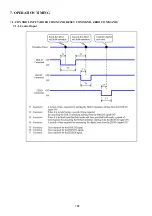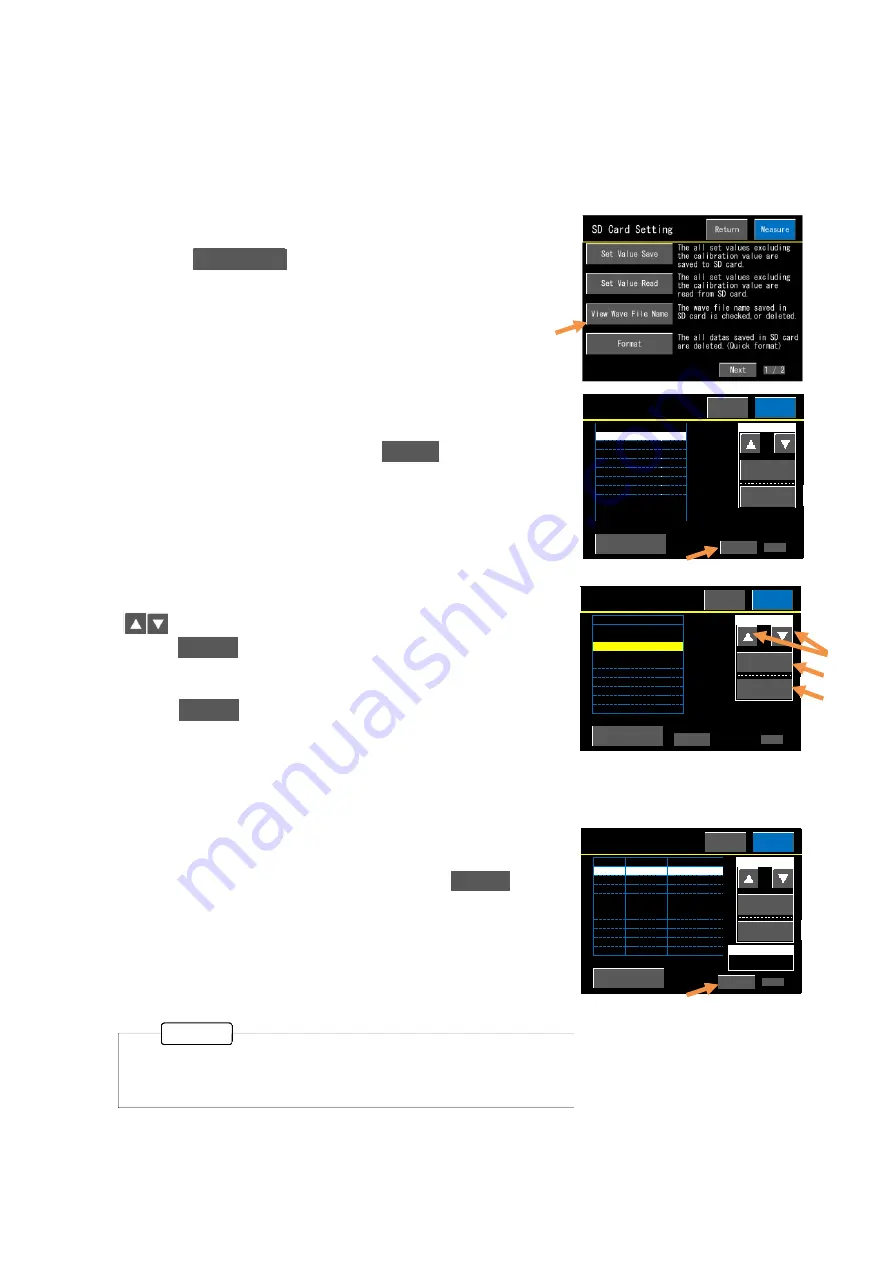
101
The control output [SD] is turned ON while reading or deleting
waveform data.
(3) View Wave File Name
This section describes how to display the waveform file name saved in the SD card and delete waveform files.
The WGA-910A saves the waveform files in date-based directories. You are able to delete the date-based directories.
You are able to delete single waveform file, multiple waveform files, and all waveform files.
You are also able to delete all waveform files by deleting date-based directories.
While loading the waveform files, changing the names, and deleting data, the WGA-910A turns ON the control
output “SD.”
<To display the waveform file name>
1) Press the
key on the
【
SD Card Setting (1/2)
】
window.
2) The date-based directories, saving the waveform files, appear.
Each single page includes 10-day data.
To display the past 10-day data, press the
key.
3) Select the directory which includes the target waveform files by the
key.
Press the
key.
The background color changes to yellow and the character color
changes to black.
Press the
key to display the waveform file names, saved in
the directory.
4) The “Name”, “Size”, and “Renewal Date” of the waveform files appear.
Each single page includes 10-file data.
To display the next 10-file data (2nd page), press the
key.
The WGA-910A has 2184 pages (21844 data) in total.
データの編集
名前変更
Next
1 /10
Delete Wave Data
00114
24.0KB
18:00:00
Directory Name
00113
24.0KB
17:30:00
20160123
00116
15.6KB
19:10:11
All Select
00115
24.0KB
19:02:00
One Select
00118
15.0KB
20:00:00
00117
124.9KB
19:40:32
00120
12.0KB
21:00:00
00119
12.0KB
20:40:33
00200
12.0KB
22:59:59
00199
12.0KB
22:30:12
Return
Measure
View Wave File Name
Data Select
Name
Size
Renewal Date
ディレクトリ編集
名前変更
Previous
次ページ
2 / 2
Delete Directory
Open
ディレクトリ名
20160120
One Select
20160115
20160130
20160125
20160123
Return
Measure
View Wave File Name
Directory
Directory
ディレクトリ編集
名前変更
20160228
Open
20160225
20160202
ディレクトリ名
20160201
Delete Directory
Next
1 / 2
20160306
One Select
20160303
20160301
20160330
20160324
20160310
Return
Measure
View Wave File Name
Directory
Directory
View Wave File Name
Next
One Select
Open
Next
MEMO