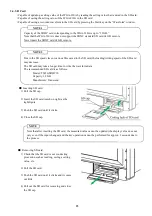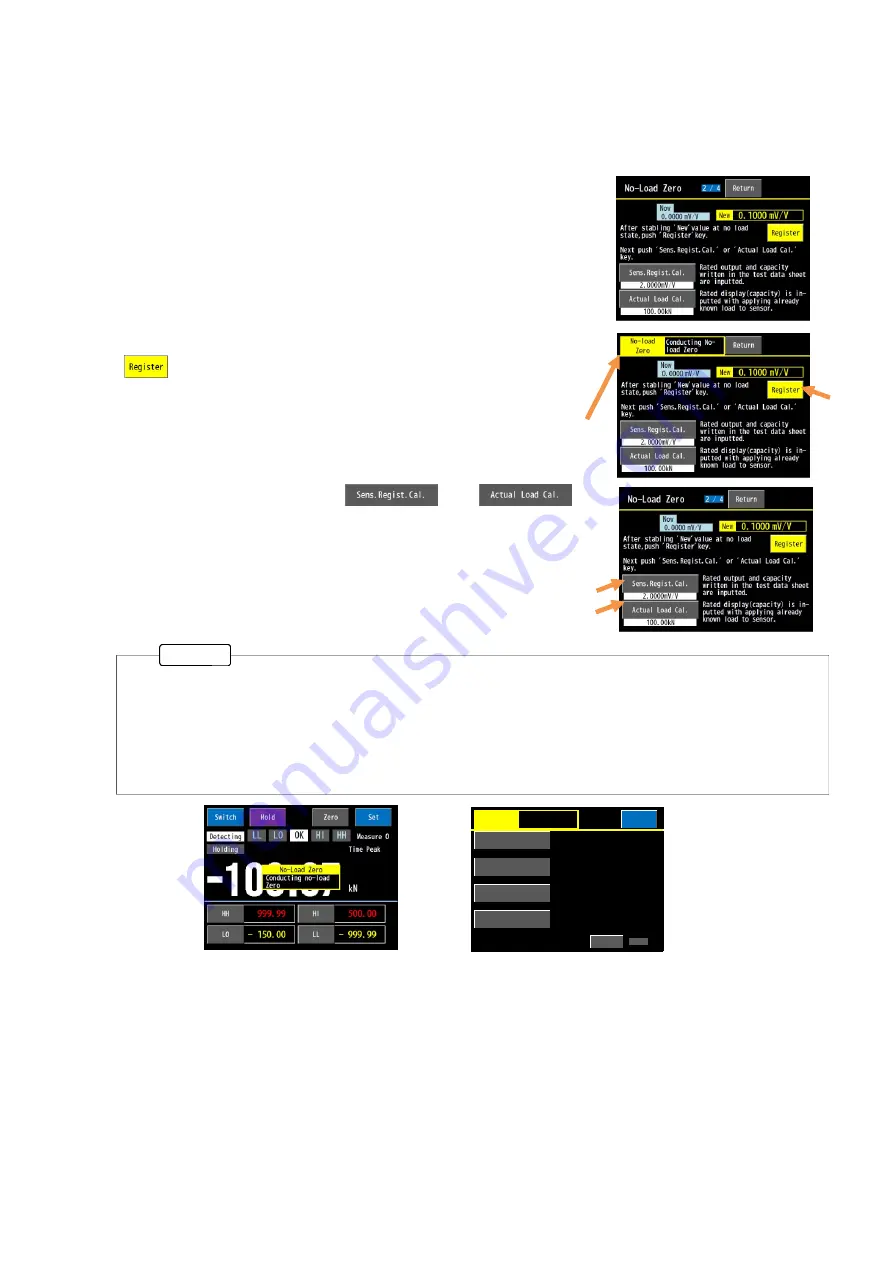
39
The “
No-Load Zero”
window blinks when conducting the no-load zero with the following operations
during the measurement or during the setting.
・
When conducting the no-load zero with communication.
・
After setting “
Execute
” in “ZERO during TEDS” window and before reading the TEDS information for
conducting the TEDS-based automatic calibration or partial calibration based on TEDS calibration data.
(2) No-Load ZERO
Loads the output voltage of the sensor with no-load applied and registers it as a reference of a total zero. No-load
zero adjustment range is same with the measuring range.
<Setting range>
(-3.2000 to +3.2000 mV/V; display only)
<How to operate>
1) Set the sensor in no-load state.Current sensor output value is
displayed on the “
New”
column.
2) After stabilizing the value in the “
New”
column, press the
key.
The “
No-Load Zero”
window on the upper left blinks, the sensor
output is loaded and the zero point output at the no-load state is
registered.
3) After the registration, press either
or
key to move to the target calibration window.
。
MEMO
Blinks
Next
The sensor output is monitored
Calibration
Input Setting
1 / 2
'Comparison Set'and 'Measure
Mode Set'are set as measure-
ment condition.
The necessary setting to dis-
Calibration is conducted with
sensor by 'Manual Input','TEDS
Auto'or'TEDS Part'Cal.
'Smoothing','Additional Value'
and 'Zero Compensation'are set
play the wave such as 'X-axis'
and 'Y-axis'are set.
Wave Display Setting
Meas.Cond.Setting
Measure
No-load Zero
Conducting no-
load Zero