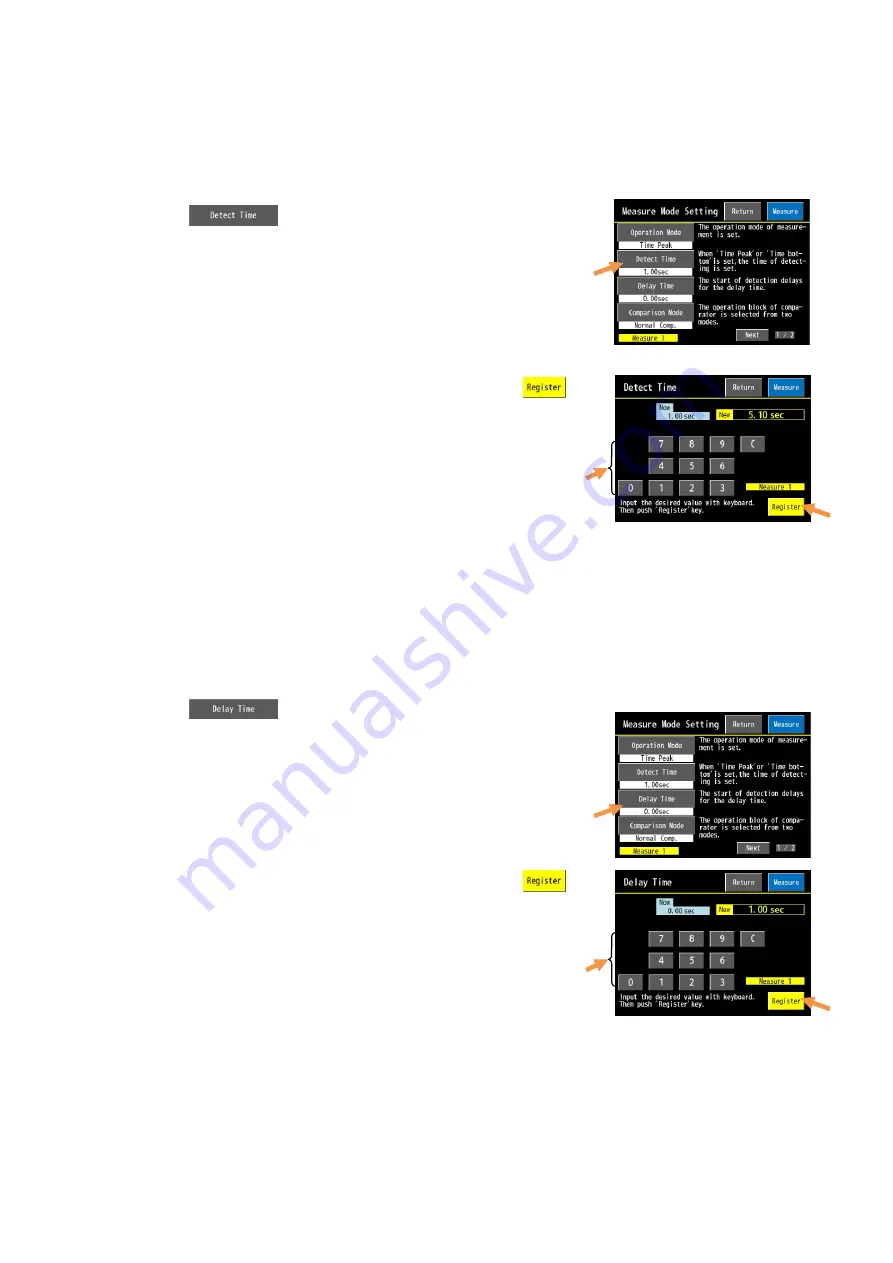
67
(2) Detect Time
Sets a time of the detecting block. For the “Time-specified Peak", “Time-specified Bottom”, “Time Peak-Bottom",
and “Time Averaging" in the “Operation Mode” window only.
For other operation modes, setting of the “Detect time” is invalid.
<Setting Range>
0.00 to 9.99 (sec)
<How to operate>
1) Press the
key on the “
Measure Mode Setting (1/2)
”
window.
2) Input a setting value with the numeric keyboard and press the
key for registering.
(3) Delay Time
Delays the start of the detecting block for the delay time.
For setting modes (excluding “Normal” mode) in the “
Operation Mode
” window only.
For the “Normal” mode, setting of the “Delay Time” is invalid.
<Setting Range>
0.00 to 9.99 (sec)
<How to operate>
1) Press the
key on the “
Measure Mode Setting
”
window.
2) Input a setting value with the numeric keyboard and press the
key for registering.






























