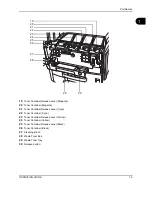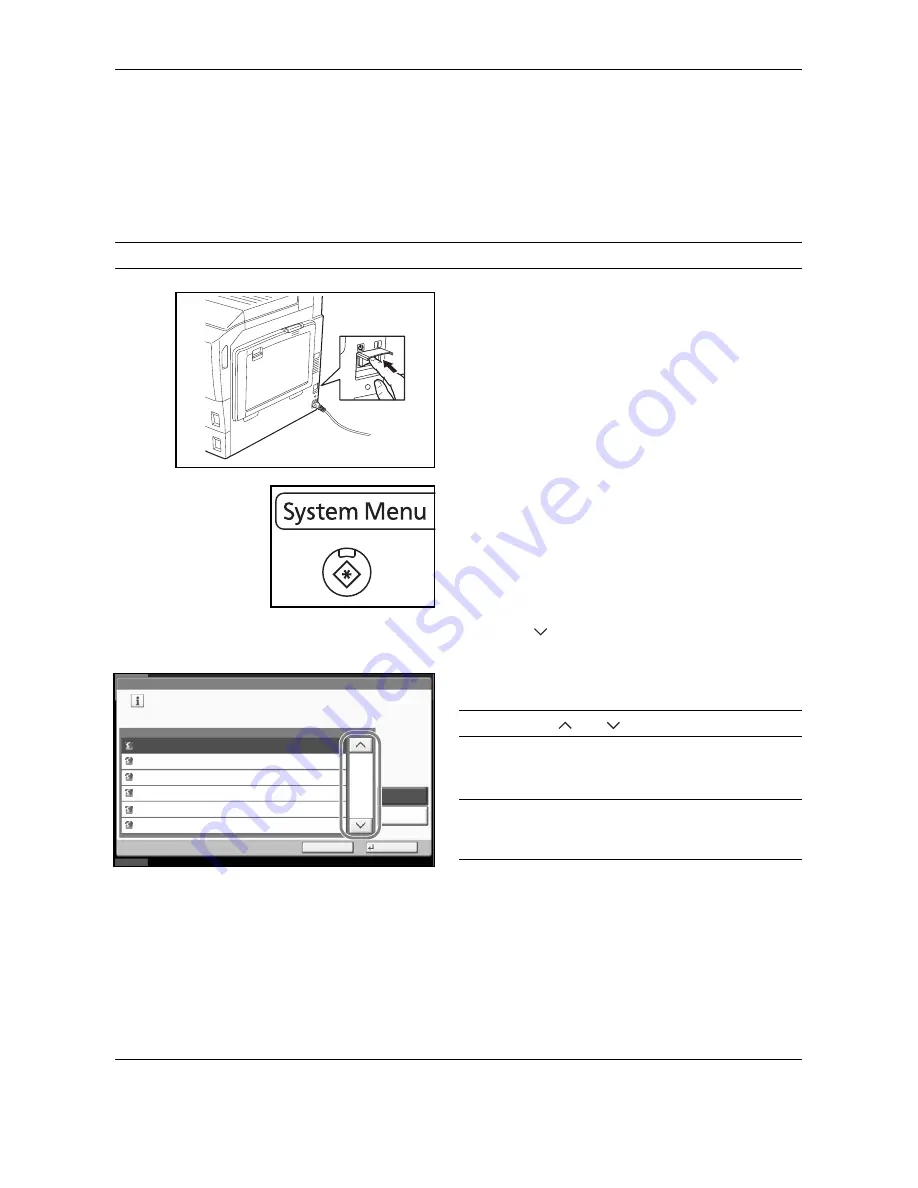
Preparation before Use
2-8
OPERATION GUIDE
Setting Date and Time
Follow the steps below to set the local date and time at the place of installation.
When you send an E-mail using the transmission function, the date and time as set here will be printed in the
header of the E-mail message. Set the date, time and time difference from GMT of the region where the machine
is used.
NOTE:
Be sure to set the time difference before setting the date and time.
1
Turn on the main power switch.
2
Press the
System Menu
key.
3
Press [
], [Date/Timer] and then [Change] of
Time Zone
.
4
Select the region.
NOTE:
Press [
] or [
] to view the next region.
5
Press [Off] or [On] of
Summer Time
and press [OK].
NOTE:
If you select a region that does not utilize
summer time, the summer time setting screen will not
appear.
6
Press [Change] of
Date/Time
.
Date/Timer - Time Zone
Set time zone.
Select the location nearest you.
Time Zone
-12:00 International Date Line West
1/13
-11:00 Midway Island, Samoa
-10:00 Hawaii
-09:00 Alaska
-08:00 Pacific Time (US & Canada)
-07:00 Arizona
Summer Time
Off
On
Status
10/10/2008 10:10
Cancel
OK
Summary of Contents for TASKalfa 250ci
Page 72: ...Preparation before Use 2 32 OPERATION GUIDE ...
Page 244: ...Document Box 6 24 OPERATION GUIDE ...
Page 264: ...Status Job Cancel 7 20 OPERATION GUIDE ...
Page 412: ...Troubleshooting 10 30 OPERATION GUIDE 5 Press the indicated position to close left cover 1 ...
Page 444: ...Management 11 32 OPERATION GUIDE ...
Page 447: ...OPERATION GUIDE Appendix 3 Key Counter FAX Kit Expansion Memory ...
Page 486: ......
Page 487: ......