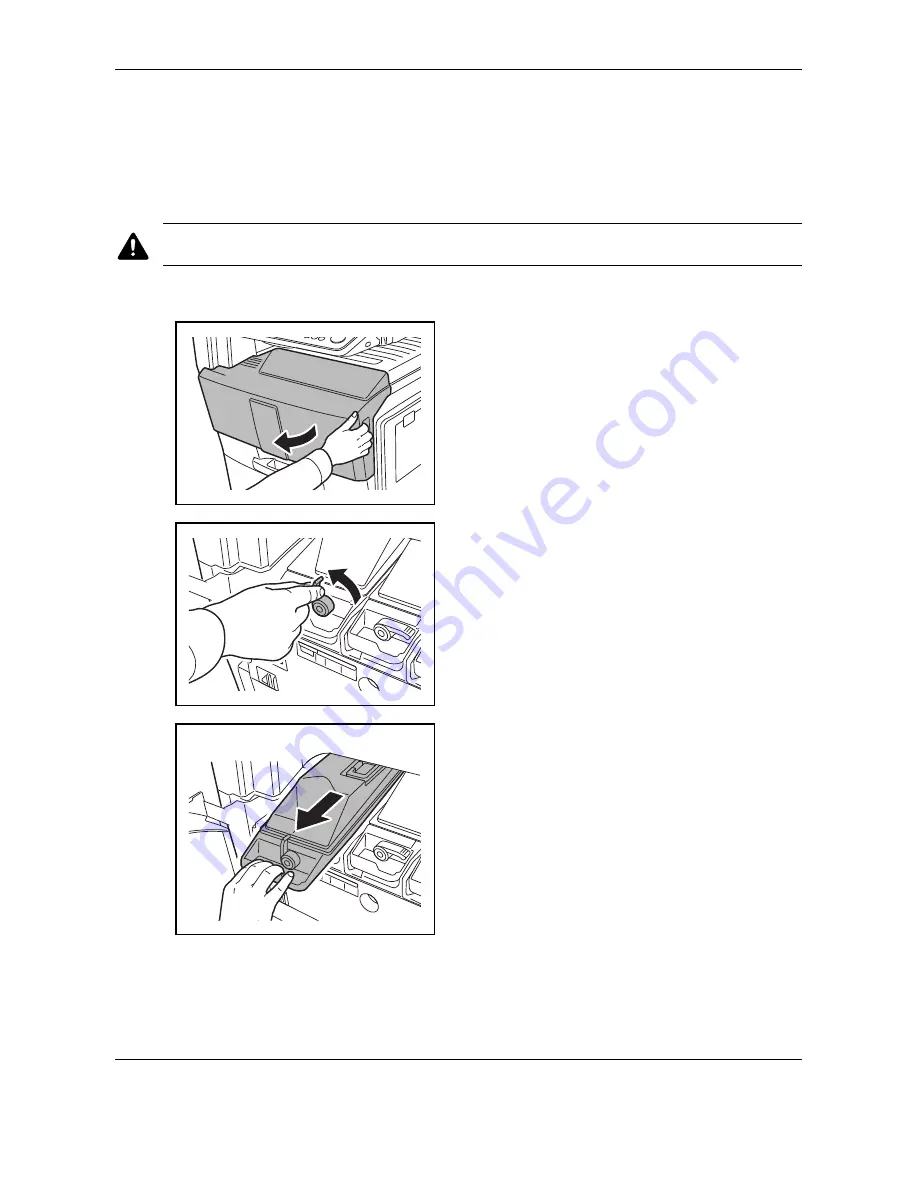
Maintenance
9-8
OPERATION GUIDE
Toner Container and Waste Toner Box Replacement
When the touch panel displays
Add toner
, replace the toner.
Every time you replace the toner container, be sure to clean the parts as instructed below. Dirty parts may
deteriorate output quality.
CAUTION:
Do not attempt to incinerate the toner container or the waste toner box. Dangerous sparks
may cause burns.
Toner Container Replacement
1
Open the front cover.
2
Turn the toner container release lever to the vertical
position.
3
Pull out the old toner container as far as it will go.
Summary of Contents for TASKalfa 250ci
Page 72: ...Preparation before Use 2 32 OPERATION GUIDE ...
Page 244: ...Document Box 6 24 OPERATION GUIDE ...
Page 264: ...Status Job Cancel 7 20 OPERATION GUIDE ...
Page 412: ...Troubleshooting 10 30 OPERATION GUIDE 5 Press the indicated position to close left cover 1 ...
Page 444: ...Management 11 32 OPERATION GUIDE ...
Page 447: ...OPERATION GUIDE Appendix 3 Key Counter FAX Kit Expansion Memory ...
Page 486: ......
Page 487: ......






























