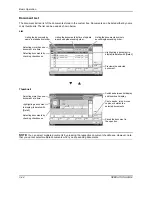Basic Operation
OPERATION GUIDE
3-33
3
6
Check the destination list.
Select a destination and press [Detail/Edit] to check
and edit it.
Select a destination and press [Delete] to remove
the destination from the list.
Send to Folder (SMB)/Send to Folder (FTP)
Stores a scanned original image file in the specified shared folder of any PC.
Stores a scanned original image in a folder of an FTP server.
NOTE:
•
Refer to Help of your operating system for details on how to share a folder.
•
Be sure that
SMB Protocol
or
FTP
in the COMMAND CENTER is
On
. For details, refer to the
KYOCERA
COMMAND CENTER Operation Guide
.
1
Press the
Send
key.
Displays the screen for sending.
NOTE:
Depending on the settings, the address book
screen may appear. In this event, press [Cancel] to
display the screen for sending.
2
Press [Folder Path Entry] and then [SMB] or [FTP].
NOTE:
Destination can be specified using the
Address Book or the One Touch Keys. For details, refer
to
Specifying Destination on page 3-37
.
3
Enter host name, path, login user name and login
password. Press the key of each item to first
display the entry screen.
Status
10/10/2008 10:10
Original/Sending
Data Format
Quick Setup
Destination
Color/
Image Quality
Advanced
Setup
Destination
Detail
ABCD
Address
Book
Folder Path
Entry
E-mail
Addr Entry
No.
1/100
AAA
BBB
CCC
DDD
Auto
FFF
GGG
HHH
III
JJJ
0004
0003
0005
0001
0002
0006
0007
0008
0009
0010
1/1
i-FAX
Addr Entry
FAX No.
Entry
WSD Scan
Place original.
Ready to send.
Destination
TUVW
10.200.188.120
Group1
Group1
EEE
Direct
Delete
Recall
On Hook
Chain
Detail/Edit
To:
Status
10/10/2008 10:10
Connection
Test
Host Name
Path
Login
User Name
Login
Password
SMB
FTP
Folder Path Entry
Place original.
Ready to send.
Destination
Cancel
OK
Next Dest.
Add to Addr Book
Specify the folder on the destination
computer.
Summary of Contents for TASKalfa 250ci
Page 72: ...Preparation before Use 2 32 OPERATION GUIDE ...
Page 244: ...Document Box 6 24 OPERATION GUIDE ...
Page 264: ...Status Job Cancel 7 20 OPERATION GUIDE ...
Page 412: ...Troubleshooting 10 30 OPERATION GUIDE 5 Press the indicated position to close left cover 1 ...
Page 444: ...Management 11 32 OPERATION GUIDE ...
Page 447: ...OPERATION GUIDE Appendix 3 Key Counter FAX Kit Expansion Memory ...
Page 486: ......
Page 487: ......