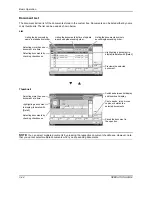Basic Operation
OPERATION GUIDE
3-53
3
Using the Internet Browser
This section explains how to use the Internet browser.
NOTE:
To use the internet browser, internet browser must be set to [On] in
Internet Browser Setting on page
8-80
.
Launching and Exiting the Browser
Use the procedure below to launch and exit the Internet browser.
1
Press the
Application
key.
The application list screen appears.
2
Press [Internet Browser].
The Internet browser starts up.
3
Use the browser screen to browse web pages.
For information on how to use the browser screen,
refer to
Using the Browser Screen on page 3-54
.
4
To exit the browser, press [X] (Close) and then
press [Yes] in the exit confirmation screen.
The application list screen reappears.
NOTE:
You can specify preferences such as the way
the Internet browser screen is displayed. For details,
refer to
Internet Browser Setup
(page 8-80)
.
Internet Browser
Application
Status
10/10/2008 10:10
Summary of Contents for TASKalfa 250ci
Page 72: ...Preparation before Use 2 32 OPERATION GUIDE ...
Page 244: ...Document Box 6 24 OPERATION GUIDE ...
Page 264: ...Status Job Cancel 7 20 OPERATION GUIDE ...
Page 412: ...Troubleshooting 10 30 OPERATION GUIDE 5 Press the indicated position to close left cover 1 ...
Page 444: ...Management 11 32 OPERATION GUIDE ...
Page 447: ...OPERATION GUIDE Appendix 3 Key Counter FAX Kit Expansion Memory ...
Page 486: ......
Page 487: ......