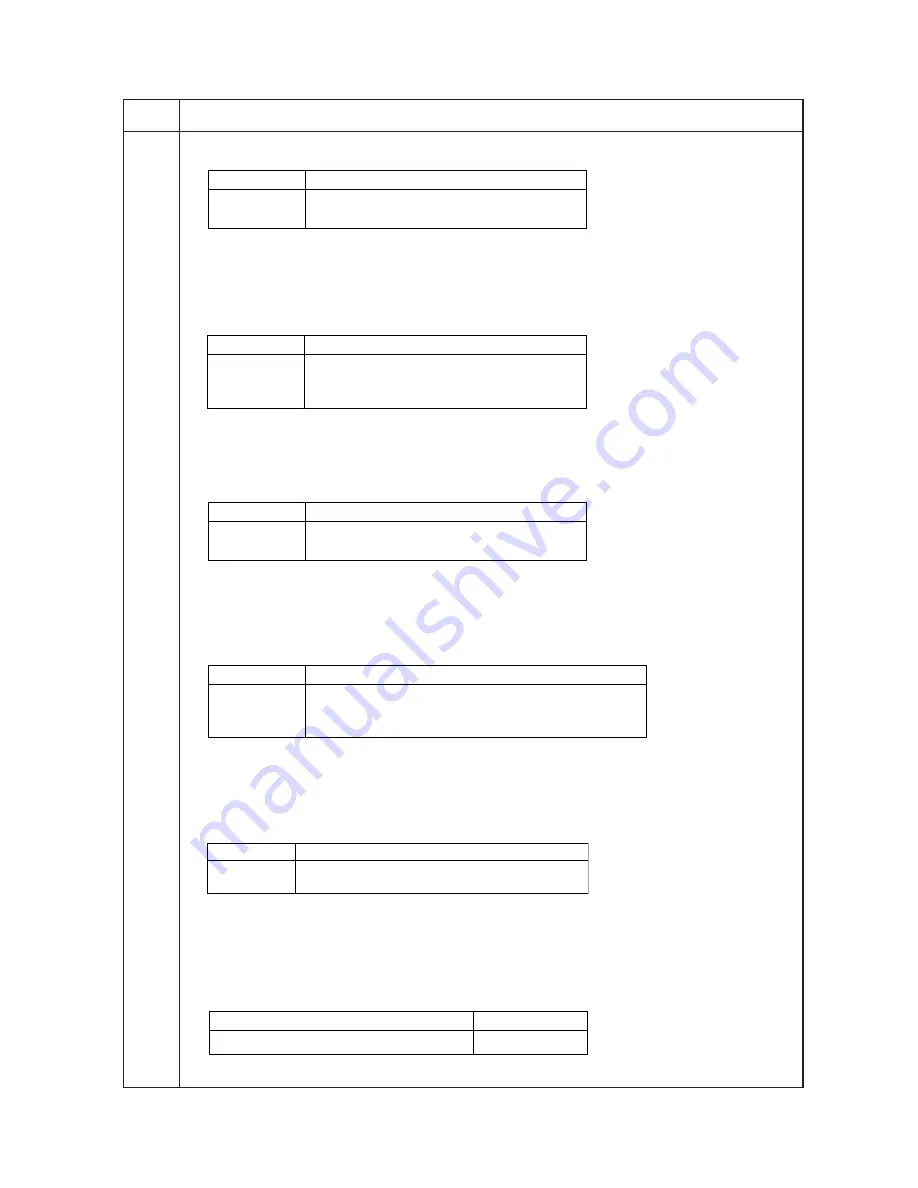
3JF
1-3-9
Maintenance
Description
item No.
Setting an alarm for when reception is completed
1. Enter 1 or 2 using the numeric keys to change the setting.
An alarm rings.
An alarm does not ring.
Display
1: ON
2: OFF
Description
2. Press the start key. The value is set.
3. To return to the screen for selecting an item, press the stop/clear key.
Selecting if auto reduction in the auxiliary direction is to be performed
Sets whether to receive a long document by automatically reducing it in the auxiliary direction or at 100%
magnification.
1. Enter 1 or 2 using the numeric keys to change the setting.
Auto reduction is performed if the received
document is longer than the fax paper.
Auto reduction is not performed.
Display
1: ON
2: OFF
Description
2. Press the start key. The value is set.
3. To return to the screen for selecting an item, press the stop/clear key.
Setting the addition of an image to the report
Selects if an image is to be added to the transmission report.
1. Enter 1 or 2 using the numeric keys to change the setting.
Image added.
Image not added.
Display
1: ON
2: OFF
Description
2. Press the start key. The value is set.
3. To return to the screen for selecting an item, press the stop/clear key.
Setting the error report display format
Selects the format of the transmission report when a transmission error occurs.
1. Change the setting using the numeric keys.
Records an error message (BUSY, OK, ERROR or STOP).
Records a six-digit error code.
Records either an error message or code.
Display
1: WORDS
2: CODE
3: MIX
Description
2. Press the start key. The value is set.
3. To return to the screen for selecting an item, press the stop/clear key.
Setting the line-monitoring period
Sets the period to monitor the line. By monitoring a transmission from the start to the end, it can be checked
whether the transmission was correct or not.
1. Change the setting using the numeric keys.
Until transmission is completed.
After dialing is completed until reception of a DIS signal.
Display
1: END
2: DIS
Description
2. Press the start key. The value is set.
3. To return to the screen for selecting an item, press the stop/clear key.
Setting the one-shot detection time for remote switching
Sets the detection time when one-shot detection is selected for remote switching. (This setting item will be
displayed, but the setting made is ineffective.)
1. Change the setting using the numeric keys.
0 to 255 (
×
5 : ms)
Description
One-shot detection time for remote switching
Setting range
2. Press the start key. The value is set.
3. To return to the screen for selecting an item, press the stop/clear key.
U605
(cont.)






























