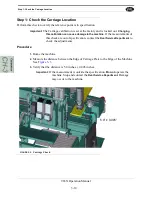About the Tool Path Preview Test Screen
2-32
965X Operation Manual
About the Tool Path Preview Test Screen
Select the
Tool Path Preview Test Tab
to display this screen. At this screen, an animated path of the
tool cutting pattern sequence is displayed using G-Code from the
KvalCAM
Library
.
Note:
Tool paths are colored coded for each tool.
This sequence can be essential if troubleshooting, calibrating, or checking the wear of a tool. Dis
-
crepancies can be viewed before cutting into a jamb, saving product and time.
The figure below displays a sample of a good Deep Mortise Cut.
1.
Load a Job from the
KvalCAM
Library into the Job Queue.
2.
Select the Tool Path Review Path tab.
Note:
There may be a delay before the routine starts.
3.
Select a G-Code routine form the drop down menu.
4.
Select the
Render Button
5.
View the path of the tool on the screen.
FIGURE 2- 15.
Tool Path Review
Step 2
Step 4
Step 5
Circle represents the tool
and the animation rep
-
resents the path
Center
Point
Step 3
Summary of Contents for 965X
Page 103: ......