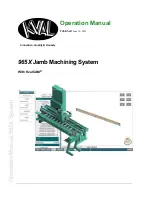965X Operation Manual
Step 5: Load the Jamb
..........................................................................2-7
Step 6: Align and Clamp the Jamb
.......................................................2-8
Step 7: Start Sequence
.........................................................................2-8
Step 8: Next Group, Next Job, or End Process
....................................2-9
Powering Operations for the 965X
........................................... 2-10
How to Power Up the 965X
................................................................2-10
Home the 965X..................................................................................
2-11
How to Power Down
...........................................................................2-11
.....................................................................2-12
To Resume Normal Operation after an E-Stop
...................................2-12
.........................................................................2-12
...............................................................2-12
About Machine Status Feedback
............................................. 2-13
About the 965X interface Screens
........................................... 2-14
Screen Tabs
........................................................................................2-14
................................................ 2-15
Machine Controls Section
........................................................ 2-16
About the Main Control Section
..........................................................2-17
About the Sequence Control Section
..................................................2-18
About Jamb Clamp and Jamb Stop Section
.......................................2-19
About Speed Control
..........................................................................2-19
About the Jamb Support Selection
.....................................................2-20
About the Jamb Support Blocks
.........................................................2-20
Job Parameters and Task Section
........................................... 2-21
About the Top Bar
...............................................................................2-22
Jamb Specs
........................................................................................2-22
Current Group
.....................................................................................2-22
Status Message
..................................................................................2-22
About the Tasks Screen
......................................................................2-23
Task Display to Jamb Cut Example
....................................................2-23
About the Task Box
.............................................................................2-24
Fractional Display or Decimal Display
................................................2-24
About the Cut Icons
............................................................................2-25
About the Process Box
.......................................................................2-25
About the Skip Cut Check Box
...........................................................2-25
How to Change the Jamb Reference Display
.....................................2-26
About Rollover Parameter Information
...............................................2-26
About Timers
.......................................................................................2-27
About the Manual Servo Control Screen
................................. 2-28
Manual Axis Head Movement Direction
..............................................2-28
Summary of Contents for 965X
Page 103: ......