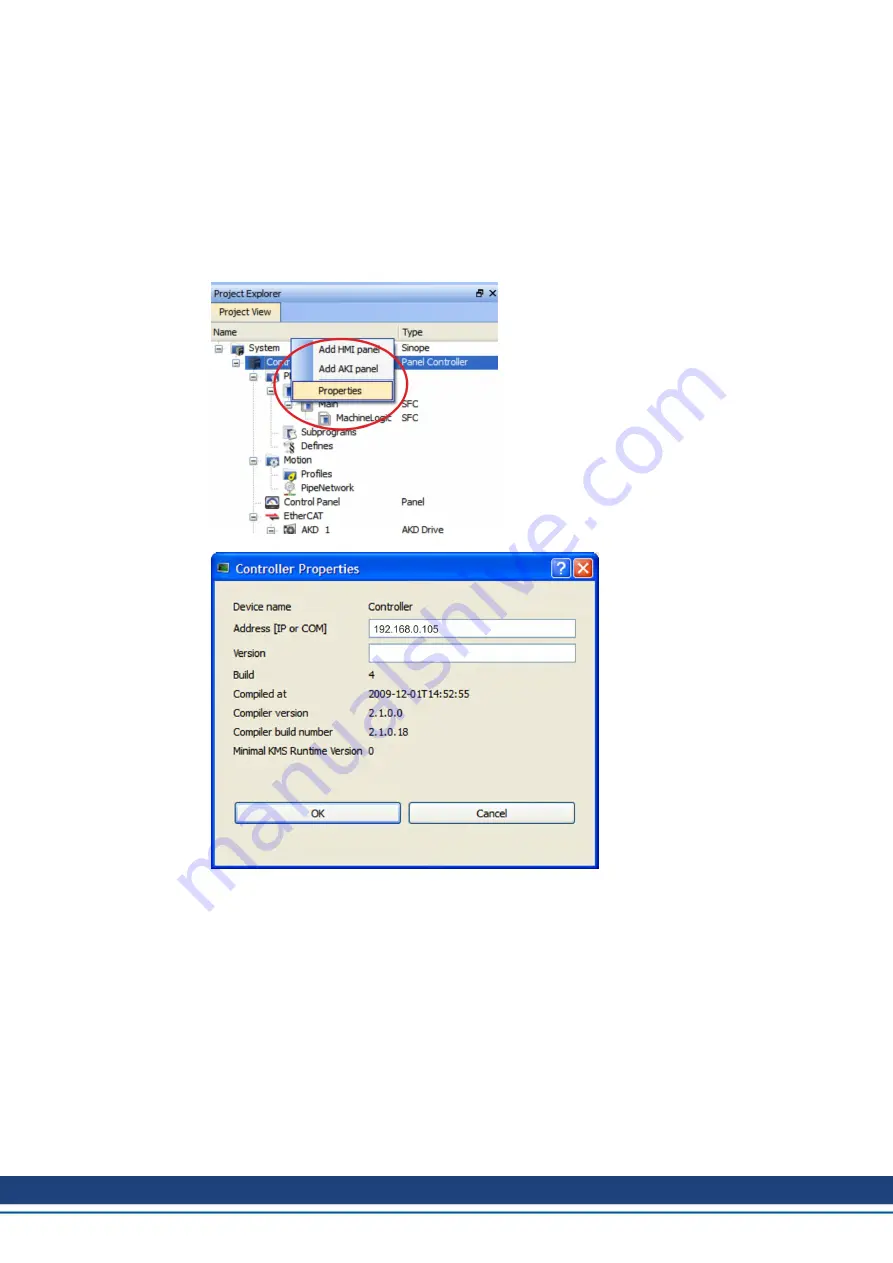
AKD Installation | 10 Setup
10.3.7.6 Set drive IP address in KAS IDE
If KAS IDE does not automatically show your drive, then you can set the IP address manu-
ally in KAS IDE as follows:
1. Display the IP address. You can show the drive IP address on the drive display by start-
ing the menu with button B2 and selecting "IP" by pressing B2 again. The display shows
the digits and dots of the IP address in sequence (for example, 192.168.0.105).
2. The IP address of the AKD PDMM is setup in the project file inside the KAS IDE. To see
the IP address, open a project or create a new project. Right click on the Project Explorer-
/Project view Controller item and select
Properties
.
3. Type in the AKD PDMM address as follows:
198
Kollmorgen | kdn.kollmorgen.com | October 2017






























