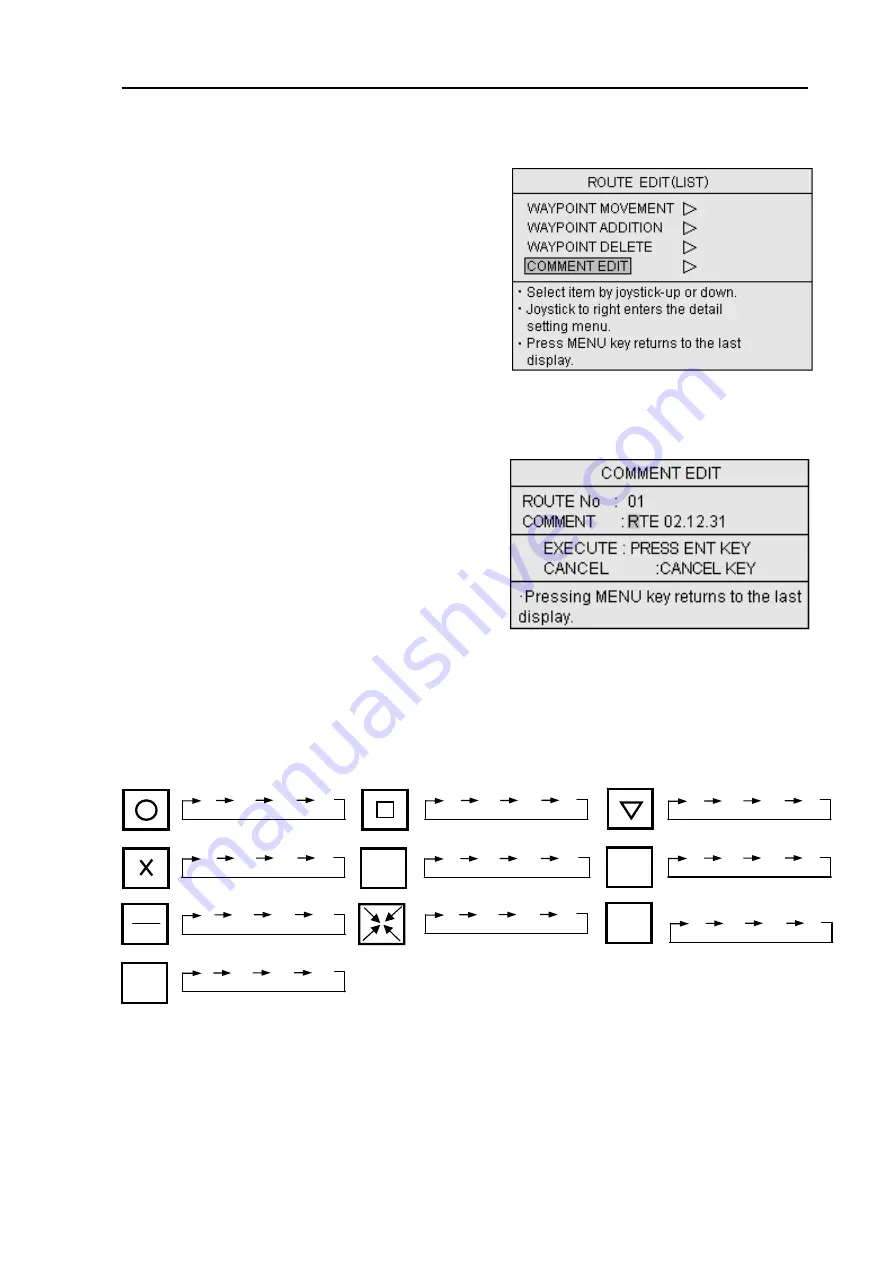
GTD-110/150
Chapter 7
Route/Mark navigation
93151542-00
7-21
NOTE:
Keying sequence to enter alphabets and numbers are as follows:
(7) Press the ENT key to fix the route number. The
ROUTE EDIT (LIST) menu will appear. (Figure
7.56)
(8) Highlight COMMENT EDIT in the ROUTE EDIT
sub menu.
(9) Press the Joystick to the right to enter the
COMMENT EDIT menu. (Figure 7.58)
(10) Enter the comment using the alphanumeric
keys.
(11) Press the ENT key to fix the entry.
(12) To return to normal display, press the MENU
key 6 times.
Figure 7.57 ROUTE EDIT sub menu
Figure 7.58 COMMENT EDIT menu
MEMO
ROUTE
RCL
INFO
1 A B C
4 J K L
7 S T U
0 # - .
2 D E F
5 M N O
8 V W X
3 G H I
6 P Q R
9 Y Z &
ON
OFF






























