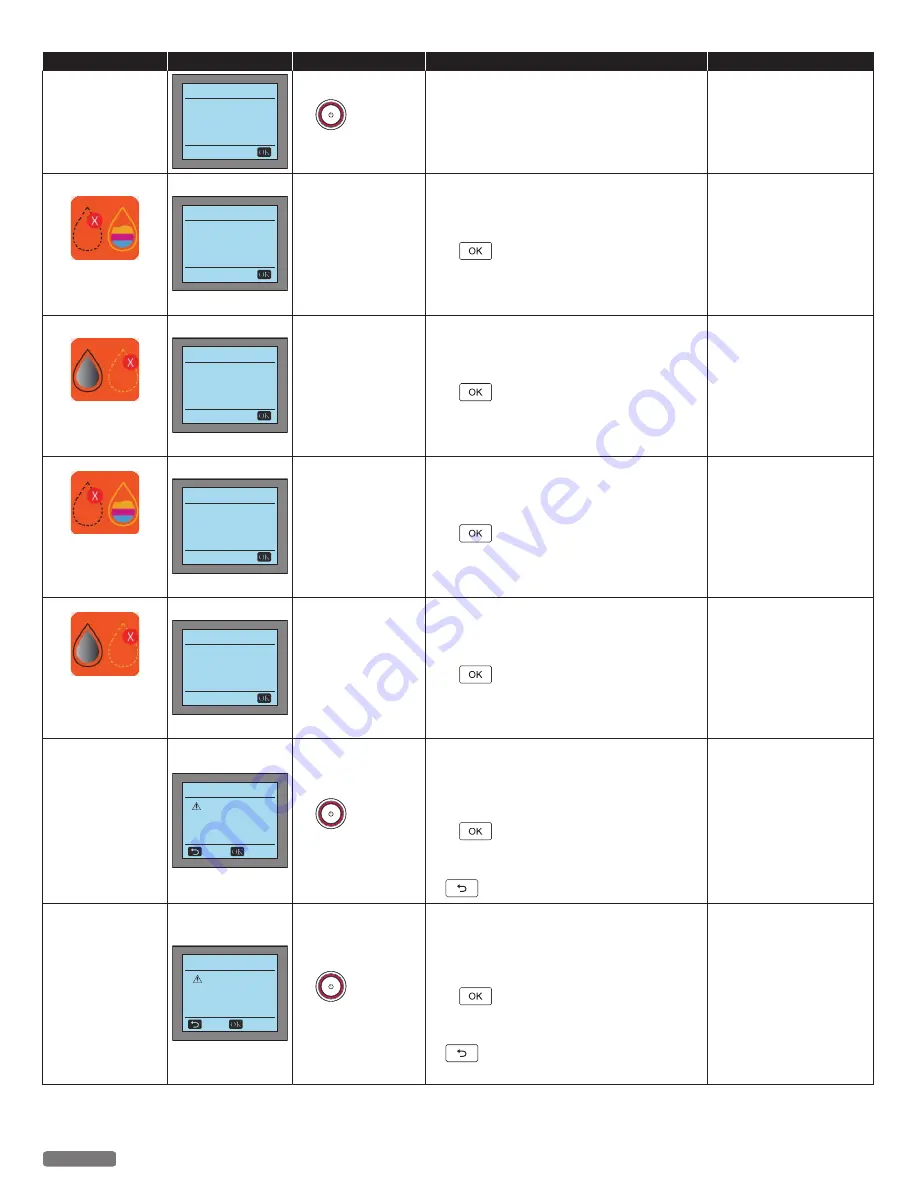
Status messages
LCD messages
LED behaviors
Unit status or possible causes
Refer to
No color ink
cartridge
detected
Color Ink Missing
Rear tray printing
is canceled.
Please insert the
Color ink cartridge.
blinks as
pattern 1
Color ink is not inserted.
–
Replace with a new Color Ink cartridge.
The printer has run
out of black ink.
Black Ink Empty
Printing in
color-only mode.
-
Black ink is empty in the ink cartridge.
–
You get good printed results with Color mode
when you make prints in this condition and the
warning indication continues until you press
.
●
If you want to use both Ink cartridges,
please replace with a new Black Ink
cartridge.
-
The printer has run
out of color ink.
Color Ink Empty
Printing in
mono-only mode.
-
Color ink is empty in the ink cartridge.
–
You get good printed results with Mono mode
when you make prints in this condition and the
warning indication continues until you press
.
●
If you want to use both Ink cartridges,
please replace with a new Color Ink
cartridge.
-
No black ink
cartridge
detected
Black Ink Missing
Printing in
color-only mode.
-
Black ink is not inserted.
–
You get good printed results with Color mode
when you make prints in this condition and the
warning indication continues until you press
.
●
If you want to use both Ink cartridges,
please replace with a new Black Ink
cartridge.
-
No color ink
cartridge
detected
Color Ink Missing
Printing in
mono-only mode.
-
Color ink is not inserted.
–
You get good printed results with Mono mode
when you make prints in this condition and the
warning indication continues until you press
.
●
If you want to use both Ink cartridges,
please replace with a new Color Ink
cartridge.
-
There is no color
ink cartridge.
Printing on glossy
paper is stopped.
Print Warning !
Color Ink Missing
You can't print
photo correctly.
Cancel
Continue
blinks as
pattern 1
Attempting to print with Glossy Photo type
Paper without a Color ink cartridge installed.
–
You get good printed results with Mono mode
when you make prints in this condition and the
warning indication continues until you press
.
●
If you want to use both Ink cartridges,
please cancel the print job, then press
and install a new Color Ink cartridge.
-
Color ink empty.
Printing on glossy
paper is stopped.
Print Warning !
Color Ink Empty
You can't print
photo correctly.
Cancel
Continue
blinks as
pattern 1
Attempting to print with Glossy Photo type
Paper with an empty Color ink cartridge.
–
You get good printed results with Mono mode
when you make prints in this condition and the
warning indication continues until you press
.
●
If you want to use both Ink cartridges,
please cancel the print job then press
and replace with a new Color Ink
cartridge.
-
79
English
Continued on next page.









































