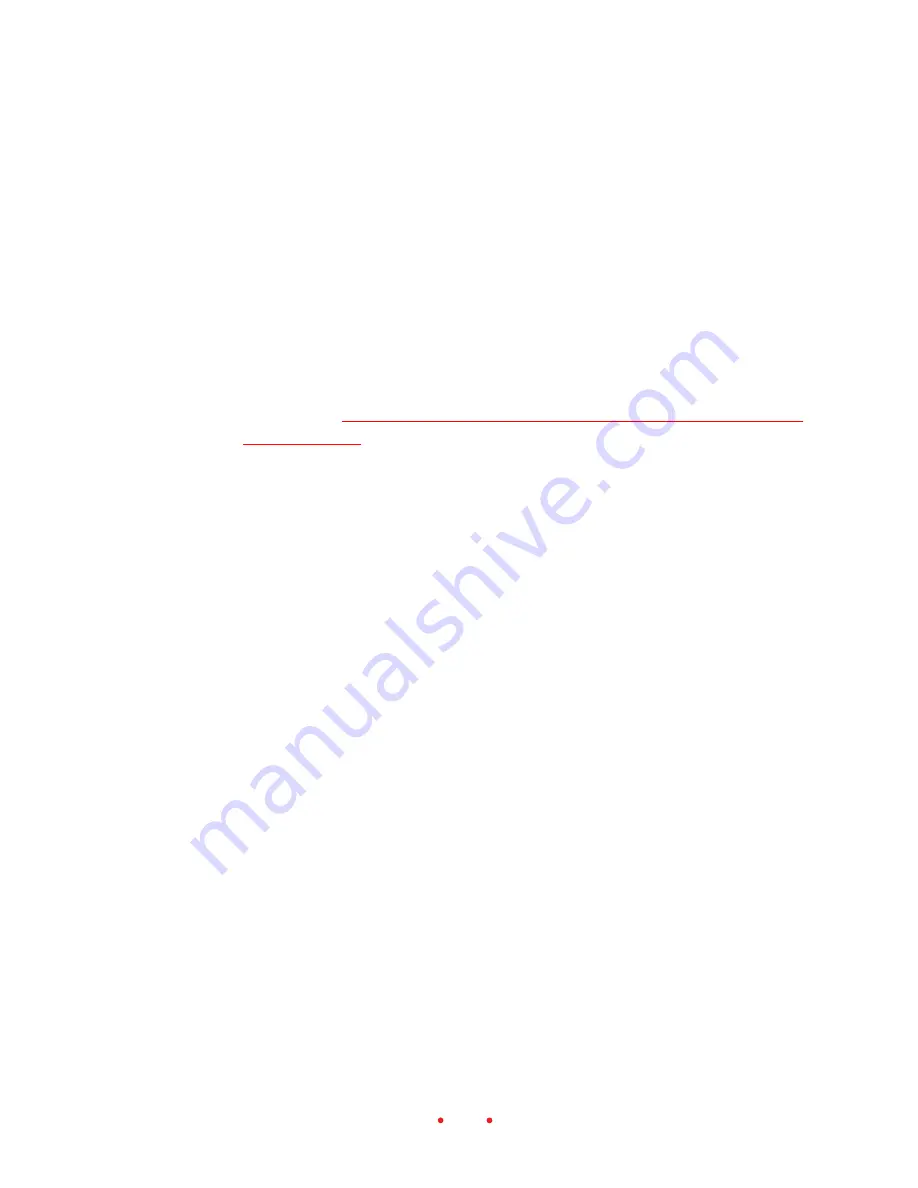
97
That page contains links to software updates listed by product type. Find
and download the scanner software by following the appropriate links.
Once you have obtained the software, continue below.
INSTALLING AND UPDATING SOFTWARE/
FIRMWARE
1. Double-click on the icon of the file you have downloaded and follow
the directions that appear.
2. Refer to the
Reference – Software (About/Version Numbers and Firm-
ware Upgrade)
for directions on completing a firmware update of the
scanner.






























