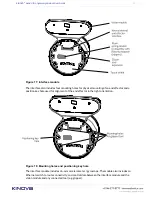KINOVA
®
Gen3 Ultra lightweight robot
User Guide
34
7.
Press OK.
Results
Your computer is now connected physically to the robot and ready to communicate.
What to do next
You can now access the
Web App.
KINOVA
®
KORTEX™
Web App
This section gives an overview of the KINOVA
®
KORTEX™
Web App.
The KINOVA
®
KORTEX™
Web App
provides a HTML Web browser based GUI to interact with
the arm and perform basic tasks without using programming commands.
The
Web App
allows users to control and configure the robot via the GUI.
This includes:
• Real-time control of the robot in different modes using different virtual joysticks
• Setting the arm into admittance modes to manipulate the arm using external forces / torques
• Viewing the feed from the Vision module color sensor
• Configuring
º robot performance parameters and safety thresholds