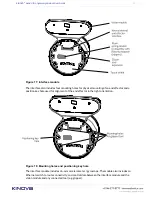KINOVA
®
Gen3 Ultra lightweight robot
User Guide
32
When the button is released, the robot will no longer be in admittance mode and will return to
the previously engaged control mode.
Connecting a computer to the robot
This section gives an overview of the methods available to connect a computer to the
robotic arm.
There are two ways of connecting a computer to the robotic arm:
• Ethernet (direct or over a small local network)
• Wi-Fi
Connecting a computer to the robot via Ethernet (for the first time)
This section describes the procedure to connect a computer to the robot via a wired
connection for the first time. This procedure requires some configuration of the
computer's network adapter.
About this task
This procedure is required to connect a computer to the computer for the first time v
ia
a wired Ethernet connection. This requires some configuration of the computer. The
following procedure describes details for Windows 10. The details will be somewhat
different for other OS platforms, but the high level steps will be the same.
Procedure
1.
Connect an RJ-45 Ethernet cable from your computer's wired network adapter to the base
controller Ethernet port.
2.
On your computer, open
Control Panel
>
Network and Internet
>
Network and Sharing
Center