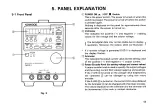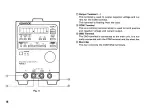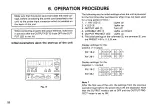(1) T h e setting conditions can be stored (only w h e n
M E M O R Y L E D © l i g h t s ) .
(2) T h e output is performed according to the stored set-
tings conditions, (with the O U T P U T L E D © on)
The operation and L E D function are the s a m e for P R E S E T
2 and P R E S E T 3 .
© O U T P U T
Key
/ O U T P U T
LED (Red)
The O U T P U T LED lights w h e n the O U T P U T key is pressed
and the positive and negative voltage and current are out-
put simultaneously. T h e voltmeter and ammeter indicate the
output values at this time. If the output key is pressed w h e n
the O U T P U T LED lights, the O U T P U T LED goes off and the
positive and negative output stops simultaneously.
When the s y s t e m is powered on, the O U T P U T LED does not
light. T h a t i s , the s y s t e m is initialized to the output O F F
mode.
® O U T P U T P R O T E C T
Key
/ O U T P U T P R O T E C T
LED (Red)
T h i s key s e t s the O U T P U T P R O T E C T function ON and O F F
and the L E D indicates the function s t a t u s .
The O U T P U T P R O T E C T s t a t u s is set a s the initial setting
for the pulse s u r f a c e and the L E D lights w h e n the power
is first applied.
If this key is pressed w h e n the O U T P U T P R O T E C T function
is s e t , the O U T P U T P R O T E C T function is canceled and the
O U T P U T P R O T E C T L E D also goes off.
The O U T P U T P R O T E C T function should be set and the L E D
should light during normal operation.
Refer to the section " O p e r a t i n g P r o c e d u r e
7
' for a detailed
explanation of the setting procedures.
© K E Y LOCK Switch / K E Y LOCK LED (Red)
L O C A L Key / L O C A L LED (Green/Orange)
T h i s key turns the K E Y L O C K setting ON and O F F and the
LED lights to indicate the function s t a t u s .
The K E Y L O C K L E D is O F F a s the initial default setting af-
ter the power is first applied. T h e L E D lights w h e n the K E Y
L O C K s w i t c h is turned O N .
W h e n the K E Y L O C K s w i t c h is pressed again, the LED goes
off to indicate that the K E Y L O C K s t a t u s is set O F F .
W h e n the K E Y L O C K function is set O N , ail other key s w i t c h
operations, e x c e p t for power s w i t c h , cannot be performed.
T h i s L E D lights up green w h e n the machine address is set
to " 0 " , and lights up orange for any machine address other
than " 0 " ( R E M O T E mode). Press this key to change the
machine from the R E M O T E mode to the L O C A L mode.
If this key is pressed w h e n the machine is in the R E M O T E
mode, the L E D goes off and the machine s w i t c h e s to the
L O C A L mode. Remember that in the R E M O T E mode, oper-
ation of all k e y s other than this one are inoperable, and in-
put from the rotary encoder is not a c c e p t e d . Fore details,
see S e c t i o n s 6 of this manual ("Operation P r o c e d u r e " ) , or
the separate Remote Control Instruction Manual.
T h e ON and O F F setting for this s w i t c h is performed by
pressing and insulated round shaft 2 to 3 mm in diameter
in the round hole in the front panel.
@ Output Terminal I + )
T h i s terminal is used to output positive voltage and current
for the C O M terminal.
15