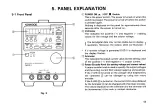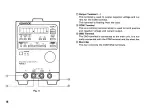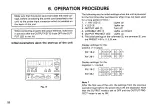6-6 KEY LOCK feature
T h i s feature is used to prevent the setting value of each func-
tion key on the panel from fluctuating, w h e n the unit is used
for an experiment for an extended period of time or for burn-in.
Use an insulated shaft of 2 to 3 in diameter to turn on
or off the K E Y L O C K S W .
1) If the K E Y L O C K S W I T C H © is pressed, the K E Y L O C K
L E D lights up and any input from the Rotary Encoder or
other K E Y s will be rejected except for input from the power
s w i t c h .
2) If the K E Y L O C K S W is pressed again, the K E Y L O C K L E D
goes off and the K E Y L O C K status is cancelled.
3) If the product is turned off w i t h the K E Y L O C K mode
" a c t i v e " , the K E Y L O C K mode will be still effective after
power is supplied to the product next time. T h a t i s , every
key operation will be disabled in this c a s e . Keep it in mind.
If n e w key operations need to be performed, set the K E Y
L O C K s w i t c h to the O F F mode.
6-7 Rotary Encoder lock procedures
If the selected V K E Y (or A K E Y ) is pressed, the corresponding
L E D goes off. T h e set value does not change even if the Ro-
tary Encoder is turned, because the Rotary Encoder is locked.
T h i s feature allows the user to temporarily maintain the posi-
tion (the output value) of the Rotary Encoder. If the V K E Y or
the A K E Y is pressed again, the Rotary Encoder starts to oper-
ate and the set value can be varied.
I S