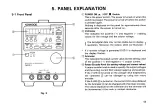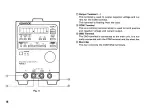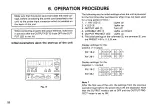warning.
The L E D goes off w h e n the + 1 8 V key is pressed again.
® - 1 8 V Key / O V E R L O A D LED (Green)
T h i s key s e t s the output voltage or the negative ( - ) cur-
rent limit value and the L E D indicates w h e n this setting is
possible.
The negative output voltage and current value or the set-
ting value are displayed and the - 1 8 V L E D lights w h e n
this key is pressed.
Press this key and set the value w i t h the V - A value setting
knob @ to set output voltage or the negative ( - ) current
limit value.
If the output is overloaded (Constant current operation), the
O V E R L O A D ( - 1 8 V ) LED f l a s h e s to indicate a malfunction
warning.
The L E D goes off w h e n the - 1 8 V key is pressed again.
® TRACKING Key / TRACKING LED (Red)
T h i s key s e t s the output (the positive and negative voltage
and current values to the s a m e value) in the tracking mode.
The L E D lights to indicate that this mode is set.
W h e n this key is pressed, the setting v a l u e s of the positive
( + ) and negative ( - ) output voltage and current limit are
set to the s a m e absolute value and the T R A C K I N G L E D
lights.
The currently indicated value (selected by either the + 1 8 V
key © or the - 1 8 V key ® ) has priority for the tracking value
and the output value t h a t . i s not displayed is set to cor-
respond to this value.
W h e n this key is pressed again, the L E D goes off and the
tracking status is canceled. T h e setting value remains at the
s a m e value a s w h e n the tracking is performed and is not
reset to the original v a l u e .
© VARIABLE Key / VARIABLE LED (Green)
T h i s key varies the output setting value and the L E D lights
w h e n this operation is possible.
Press this key to change the output setting value. T h e L E D
lights to indicate that the output setting value c a n be
changed.
. Press the O U T P U T key © and turn the rotary encoder ©
to change the output setting.
Since the signal from this key is internally and logically linked
w i t h those from the P R E S E T and M E M O R Y k e y s , the V A R I -
A B L E L E D goes off and the output setting value cannot be
changed if either one of the preset k e y s is selected or the
M E M O R Y key © is pressed.
T h i s key c a n also be used to control the adjustment speed
w h e n changing the voltage via the rotary encoder. W h e n
the machine is in the V A R I A B L E mode and the green L E D
is lit up, the variation speed is set to " S L O W . " If the key
is pressed once more, the orange LED lights up and the var-
iation speed s w i t c h e s t o - " F A S T . " If the key is pressed yet
again, the green L E D lights again and the variation speed
reverts to " S L O W " .
© MEMORY Key / MEMORY LED (Red)
The M E M O R Y function is used to store the previous set-
ting v a l u e s for output voltage and current that are stored
in the P R E S E T function of the main unit.
This key and LED are used to set and indicate the preparation
13