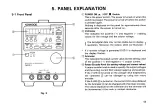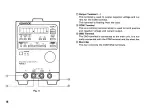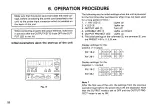Fig.
3
© V-Key / V - L E D (Green)
T h i s key s e t s the output voltage value and the L E D lights
to indicate w h e n the output voltage value can be set.
Press this key to set the output voltage value. T h e V - L E D
lights w h e n this key is pressed and the output voltage that
is indicated on the voltmeter © c a n be varied or set by the
rotary encoder @ . W h e n this key is pressed again, the
V - L E D goes off and the output voltage value cannot be
varied by the rotary encoder © .
© A
-Key
/ A
- L E D (Green)
T h i s key s e t s the current limit value and the L E D indicates
w h e n the current limit value is s e t . T h e A - L E D lights w h e n
this key is pressed and the current limit value that is indi-
cated on the voltmeter © c a n be varied of set by the rotary
encoder © .
W h e n this key is pressed again, the A - L E D goes off and the
current limit value cannot be varied by the rotary encoder @ .
© + 1 8 Key /
O V E R L O A D
LED
(Green)
T h i s key s e t s the output voltage or the positive ( + ) current
limit value and the L E D indicates w h e n this setting is
possible.
The positive ( + ) output voltage and current value or the set-
ting value are displayed and the + 1 8 V LED lights w h e n this
key is pressed.
Press this key and set the value w i t h the rotary encoder ©
to set the output voltage or the positive ( + ) current limit
value.
If the output is overloaded (Constant current operation), the
O V E R L O A D ( + 1 8 V ) L E D f l a s h e s to indicate a malfunction
12