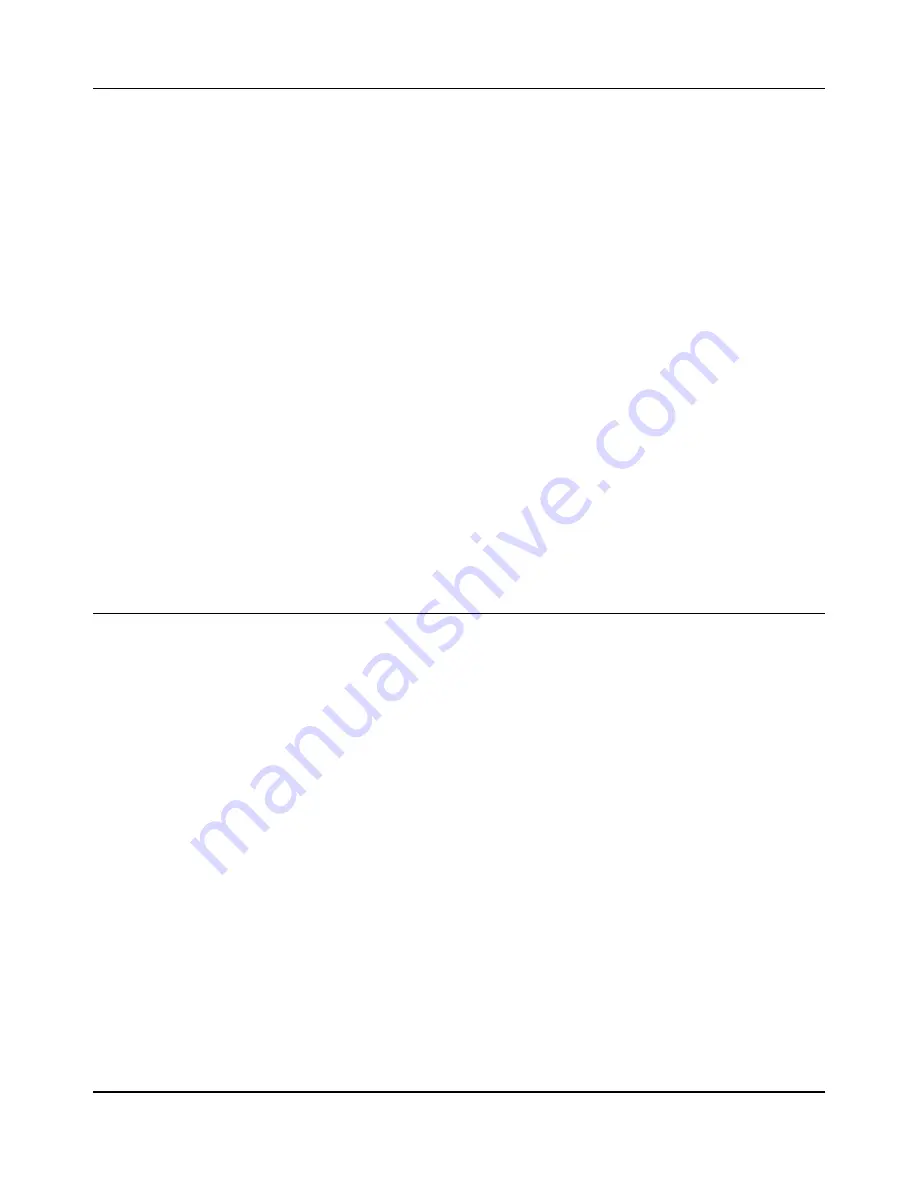
13
Using the Clock Outputs
The PRO SOLO Mk3 has two clock dividers, each of which take the incoming MIDI clock and
divide it down to a user-specified ratio of clock pulses per quarter note (CPQN).
The outputs of these dividers are made available in the Aux Controller lists, as well as to the
Sync 24 output, as Clock 1 and Clock 2. They are suitable for synchronising drum machines,
arpeggiators, sequencers, etc. to MIDI clock.
The clock divide ratio list also includes two special modes,
“
c24
”
and
“
c48
”
, which are used to
produce 24 CPQN clock (used for many drum machines) and 48 CPQN clock (used for Linn,
Oberheim and some Korg drum machines).
Example
–
generating a 16th note clock pulse from Aux 1:
Connect AUX 1 to a clock input on your equipment. Set Parameter 20 (Aux 1
Controller), to “CL1”. Set Parameter
60 (Clock Divide Ratio), to 6. Incoming MIDI clock
will produce a 16
th
note clock output on Aux 1.
On the subject of clock, MIDI Start / Stop is also made available in the Aux Controller lists as
“stt”.
The output will turn on when the sequence is running, and off when it is stopped.
Using the Sync 24 Output
The MIDI THRU socket on the PRO SOLO Mk3 can instead be set to output Sync 24 (also known
as DIN SYNC), for connecting various pre-MIDI drum machines and other equipment. This is
done using Parameter 90 (Socket Select).
When the socket is being used to output Sync 24, there are three possible clock sources.
“S24”
produces a fixed 24 CPQN output, suitable for clocking equipment such as the Roland TR-808,
TR-606, TB-303 and MC-202
. Alternatively, the two clock dividers (“CL1” and “CL2”) are
available as clock sources, so by setting the appropriate divide ratio to the aforementioned
“c48”, it is possible to sync
devices expecting 48 CPQN or indeed any other divide ratio.
Note:
If you are having trouble getting MIDI clock to work, start by checking that your sequencer is
actually transmitting it
–
some have this turned off by default, or restricted to a certain MIDI
port. Some patch bays and mergers also filter out MIDI clock. The MIDI Analyser mode can be
used to confirm whether the PRO SOLO Mk3 is actually receiving MIDI clock
–
see page 29.














































