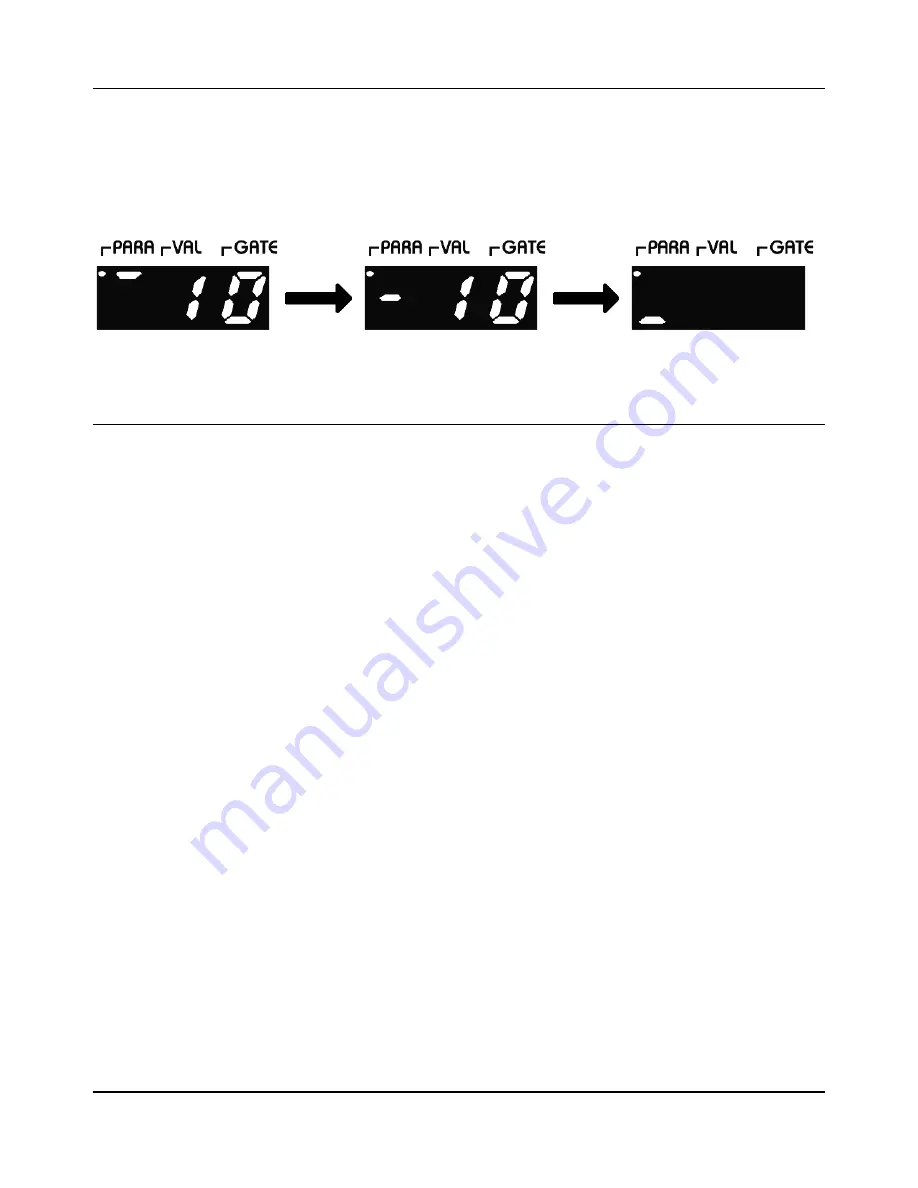
28
Check Firmware Version
To see what version of the firmware your PRO SOLO Mk3 is running, turn on the power whilst
holding down the INC button (and keep it held). The four-digit firmware number is displayed as
two pairs of digits, with the vertical position of the bar in the left-hand digit representing which
is currently being shown.
Example: Firmware version v1010
Firmware Upgrade
If a new version of the firmware is made available, this can be sent to the PRO SOLO Mk3
via MIDI from a computer as a SysEx message. Full instructions will be included in the
firmware update zip file.
Note:
You need to start transmission of the SysEx file within 20 seconds of P01
appearing on the display at power-on (i.e. as soon as the start-up message has
finished scrolling across the display), or else it will be ignored.
The following numbers will show on the display, with the following meanings:
2
Data being received
3
All received
4
CRC check OK, writing firmware
5
Successful upgrade
WARNING:
It is essential that power is maintained during the firmware upgrade process. Failure of
power during stage 4 will leave the PRO SOLO Mk3 unusable and will require the return
of the unit to Kenton.
Once 5 is showing on the display, indicating a successful upgrade, wait 10 seconds and turn
off the power. After another 10 seconds, turn the power back on.
If the unit hangs during stage 2, not enough bytes have been received. If 8 shows on the
display, the data is corrupt. A possible cause for these is a non-compliant MIDI interface
(we have found that some do not transmit SysEx messages properly). Cycle power.





































