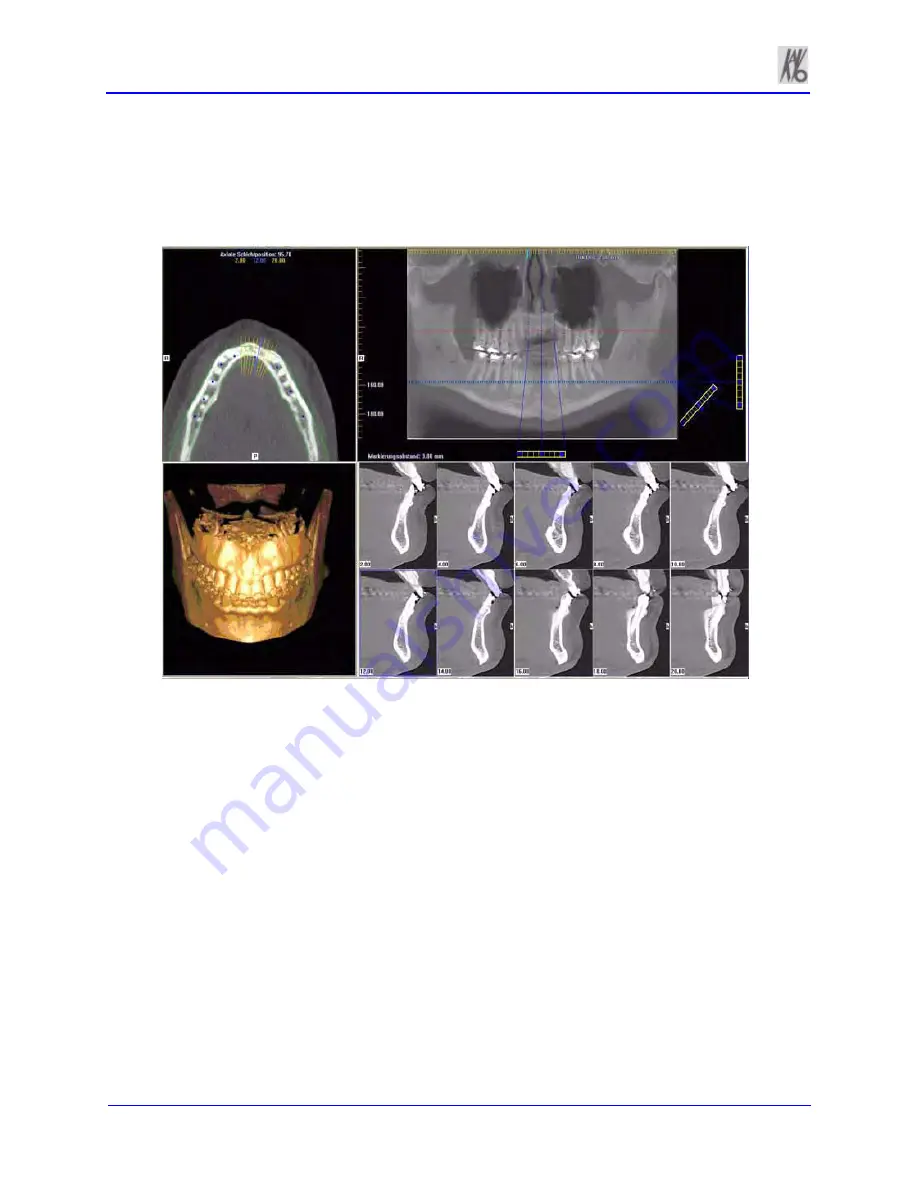
Kavo 3D eXam ® Operators’ Manual
k990400 September 19, 2007
8-2
Implant Planning Screen
Double-click the Panoramic View on Preview Screen displays the
Implant Planning Screen.
The Implant Panning Screen is divided into four main viewing areas:
•
Axial Slice Position View (upper left)
used to adjust the
panoramic map view (upper right).
•
Panoramic Map View (upper right)
used to modify the
position of the axial views (which are represented on the
axial slice position view) and modify the criteria used to
generate the axial views (lower right).
•
3D Model View (lower left)
shows a three-dimensional
representation of the anatomy of interest displayed on the
Implant Panning Screen. Dragging the cursor across the
image rotates the 3D image in the direction of the cursor.
Double right click-and-hold the mouse button horizontally
rotates the image.
•
Cross Section Views (lower right)
shows cross section
details of the anatomy of interest as specified on the axial
slice position view and the panoramic map view.
Summary of Contents for 3D eXam
Page 30: ...Kavo 3D eXam Operators Manual k990400 September 19 2007 5 8...
Page 46: ...Kavo 3D eXam Operators Manual k990400 September 19 2007 6 16...
Page 90: ...Kavo 3D eXam Operators Manual k990400 September 19 2007 9 12...
Page 126: ...Kavo 3D eXam Operators Manual k990400 September 19 2007 11 10...
Page 161: ...k990400 September 19 2007 B 7...
Page 162: ...Kavo 3D eXam Operators Manual k990400 September 19 2007 B 8...
Page 163: ...k990400 September 19 2007 B 9...
Page 164: ...Kavo 3D eXam Operators Manual k990400 September 19 2007 B 10...






























