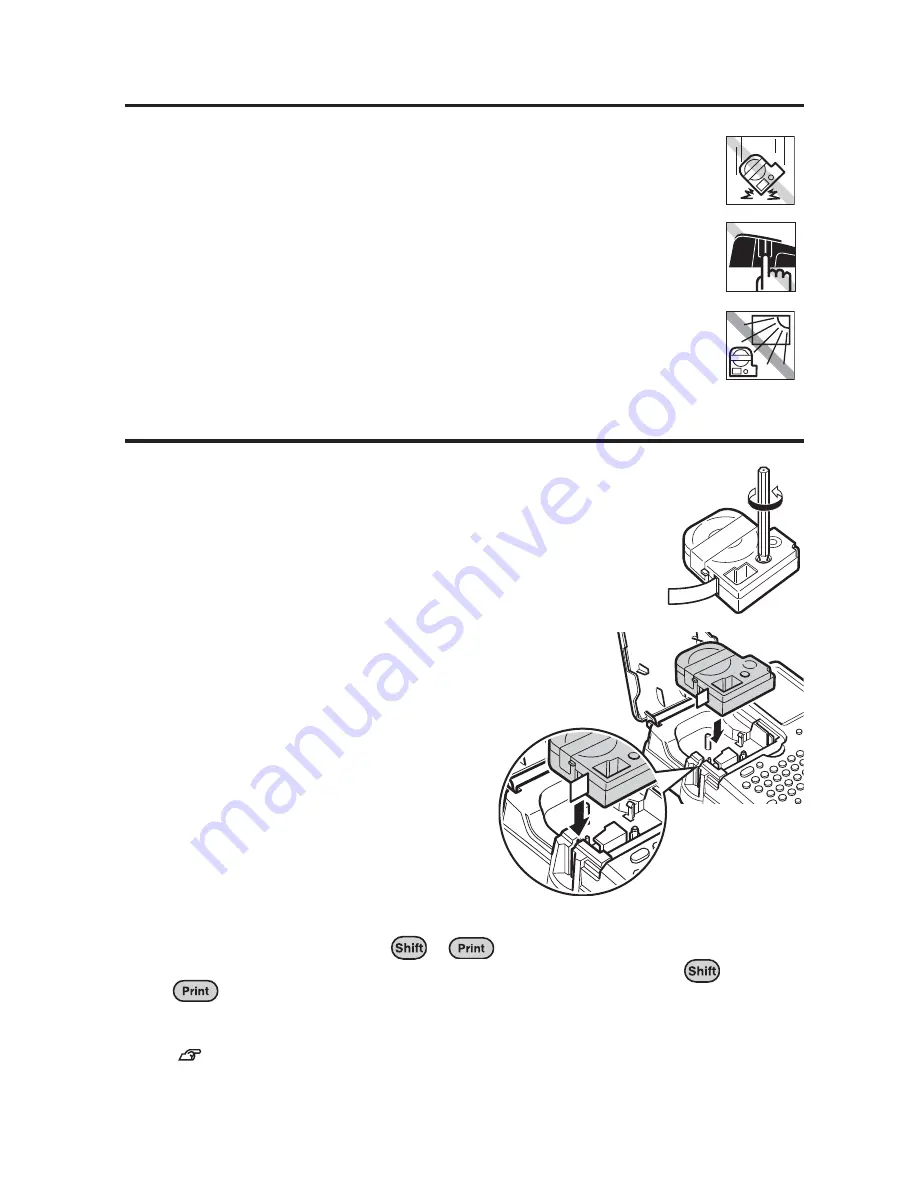
Introduction
5
Precautions when using tape cartridges
Precautions when installing tape cartridges
Tighten the ink ribbon
Insert a pencil or a similar tool into the hole of the tape cartridge and
turn it slightly toward the direction of the arrow. If the ink ribbon is not
tightened, it may come in contact with the printhead during installation.
This may bend or break the ink ribbon and damage the tape cartridge.
Install the tape cartridge properly
Insert the tape cartridge fully with its label side
up until the cartridge is secured by the fixing
tab of the main unit. When installing a new tape
cartridge or one with an extended tape end,
straighten the tape end and pass it through the
tape guide. If the tape cartridge is not installed
properly, tape may be bent or the tape
cartridges may pop out of the main unit during
printing. This may cause damage or the
malfunction of the tape cartridge.
Feed the tape after installation (
+
)
After installing the tape cartridge, be sure to feed the tape by pressing the
key and
the
key at the same time. If the tape is not fed properly, tape may be bent or the
tape cartridges may pop out of the main unit during printing. This may cause damage or the
malfunction of the tape cartridge.
See
"Feeding tape" (p.11) .
Do not drop or disassemble the tape cartridges. This may cause malfunction
of the cartridges.
Do not pull or squeeze the label coming out of the exit slot. This may cause
malfunction of the device.
Tape cartridges should be stored in a dark cold place away from direct
sunlight, heat, moisture, and dust. It is recommended that you use the tape
cartridge as soon as possible after opening.
Summary of Contents for BEE3
Page 1: ......
Page 4: ......
Page 21: ...Getting Started 17 Bottom Battery cover Battery case AC adapter connector Handle ...
Page 36: ...32 Getting Started ...
Page 48: ...44 Basic Operations 1 ...
Page 101: ...Appendix ...
Page 122: ...118 LivingThing Vehicles Foods Schedule Life Seasons Category Symbol ...
Page 128: ...NOTES ...
Page 129: ...NOTES ...
Page 130: ...NOTES ...
Page 131: ......










































