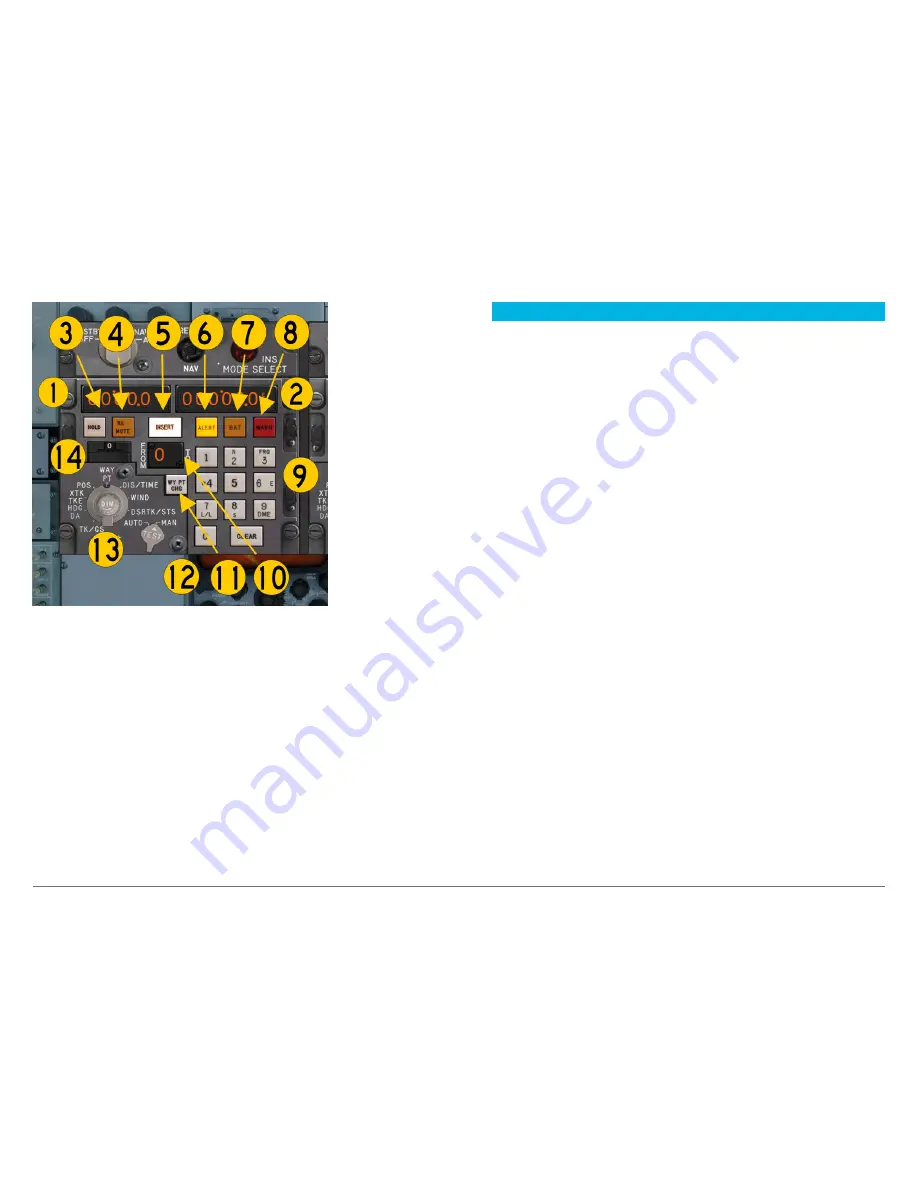
VC10 Professional – Operations Manual
50
Control Display Unit
The second part of the unit and main input point for the Navigator is the Control Display Unit. The CDU looks
intimidating but don’t be put off by its plethora of buttons and switches as the system is easy to understand.
Here’s an overview of the CDU and the functions of each switch:
1.
Left data display
– the first of two displays which can show a variety of information depending on the
position of the data selection knob. Most commonly used to display the latitude of the aircraft.
2.
Right data display
– the second of the two displays which can show a variety of information depending on
the position of the data selection knob. Most commonly used to display the longitude of the aircraft.
3.
HOLD key
– the HOLD key allows you to freeze the current inertial position, allowing you to re-enter an
updated position into the system. INS systems were known to drift during operation and over an hour of flight
the INS can drift by around 220m. This means that over a long flight the aircraft can end up off course by
miles. The HOLD key allows you to re-enter a position via a ground station (i.e. a VOR station) and recalibrate
the INS. When pressed, the HOLD button will illuminate.
4.
REMOTE key
– this key, when pressed, allows you to use your keyboard for data entry. The key will
illuminate when in use.
5.
INSERT key
– the INSERT key, when pushed, inserts the inputted data into the INS. As you enter the LAT/
LON into the CDU, the key will illuminate. Once you press the key to input the data, the light goes off. It will
also go off if you press the CLEAR button to cancel the input.
6.
ALERT key
– the ALERT key will light up when the aircraft is two minutes from the next TO waypoint. When
the AUTO/MAN selector (see 12) is in the MAN position, the key will flash as a reminder for the crew to
switch to the next waypoint. In AUTO mode the light will extinguish and the aircraft will switch to the next
waypoint automatically.
7.
BAT light
– the BAT light has two functions. It tells you when the system is running on battery power and
its second function is to let the Navigator know that the system is aligning. The light will illuminate for 15
seconds when the Accuracy Performance Index has reached 6. At that point a battery test is performed.
8.
WARN light
– the WARN light illuminates if the system suffers an abnormality or failure.
9.
Keyboard
– the keyboard is used to enter data into either of the displays as well as the FROM/TO display
(see 10). If you make a mistake, use the CLEAR key to cancel the input.
10.
FROM/TO display
– the FROM/TO display is a two-digit unit with multiple functions depending on the mode
selected:
a. When two numbers are shown, the display indicates the two waypoints of the current route leg.
b. When a single number is shown on the FROM side of the display and the data selector knob (see 13) is in
the WAY PT position, the number will denote which waypoint is being displayed on the two large displays
above.
c. When a single flashing number is shown on the FROM side, and the data selector knob (see 13) is in the
WAY PT position, it indicates that this is the current waypoint leg being flown, with the data displayed
above on the two displays.
d. When a single flashing number is found on the TO side of the display, the number will designate the VOR
station chosen to update the INS position.
11.
WY PT CHG key
– this key will illuminate when pushed. The keyboard (see 9) can then be used to enter data
into the FROM/TO display. The light will extinguish if the INSERT or CLEAR keys are pressed. When the WY
PT CHG key is pressed, the INSERT key also illuminates to let you know you can insert data.
12.
AUTO/MAN switch
– rotate to select either AUTO leg switching or manual leg switching. Pushing the centre
button triggers a CDU system test.
13.
Data selector knob
– this multi-function knob allows you to control the CDU mode. The table on the
following page provides details of all the available functions.
14.
Waypoint/DME wheel
– the wheel can be rotated to select the next waypoint or the DME station to be
loaded or displayed.
Summary of Contents for Standard VC10
Page 1: ...OPERATIONS MANUAL ...
Page 96: ...www justflight com ...






























