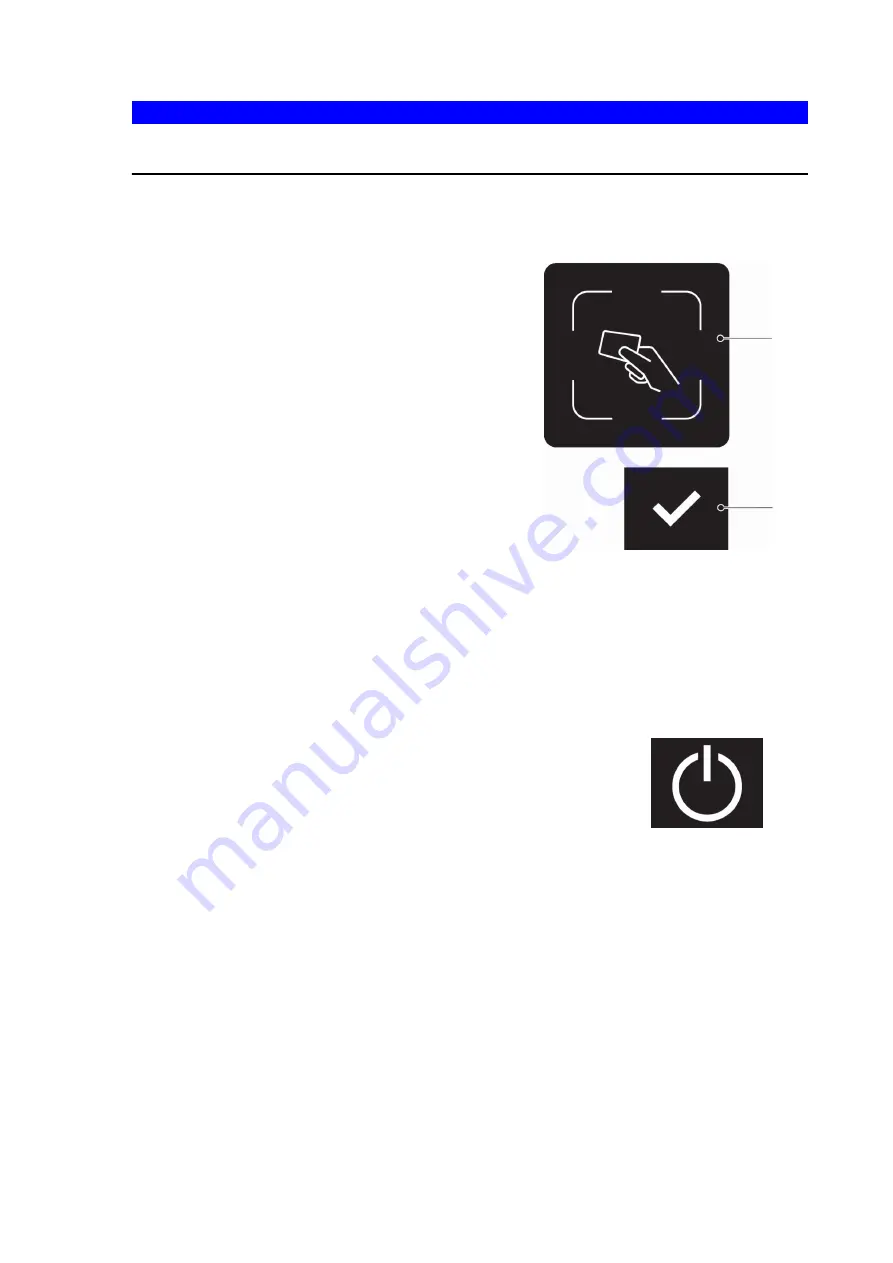
8.14
Operating the transponder reader
NOTICE
Take care not to damage the transponder. If the transponder is damaged, the truck
cannot be switched on.
8.14.1
Switching on the truck with the transponder
Procedure
• Release the Emergency Disconnect switch,
• Hold the transponder in front of the
transponder reader (99).
A green tick appears and remains until the
transponder has been confirmed. If there is
no confirmation within 20 seconds the
access prompt appears.
• Press the button below the "Confirm"
symbol (103).
The truck is switched on.
99
103
Z
The truck can only be switched on when the display unit (97) is lit. If the display unit
is in standby the code or transponder will not be recognised. Pressing any key
cancels standby mode.
8.14.2
Switching the truck off (transponder reader)
Procedure
• Press the key under the "Switch off" symbol (105) in the
display unit.
• Press the Emergency Disconnect switch, see page 87.
The truck is switched off.
105
170
04.19 en-GB
Summary of Contents for EJC 212z
Page 2: ...2 ...
Page 4: ...4 04 19 en GB ...
Page 10: ...10 04 19 en GB ...
Page 12: ...0506 GB 2 0506 GB 2 ...
Page 27: ...EJC 212z 214z 216z 220z D 25 04 19 en GB ...
Page 50: ...48 04 19 en GB ...
Page 74: ...72 04 19 en GB ...
Page 135: ...Z This setting can be changed if required 133 04 19 en GB ...
Page 193: ...Z After adding hydraulic oil tighten the lock to 10 Nm M 10Nm 191 04 19 en GB ...
Page 195: ...115 113 114 112 193 04 19 en GB ...
Page 226: ...02 16 EN 6 ...
Page 228: ...02 16 EN 8 14 Safety instructions and warning information ...
Page 250: ......






























