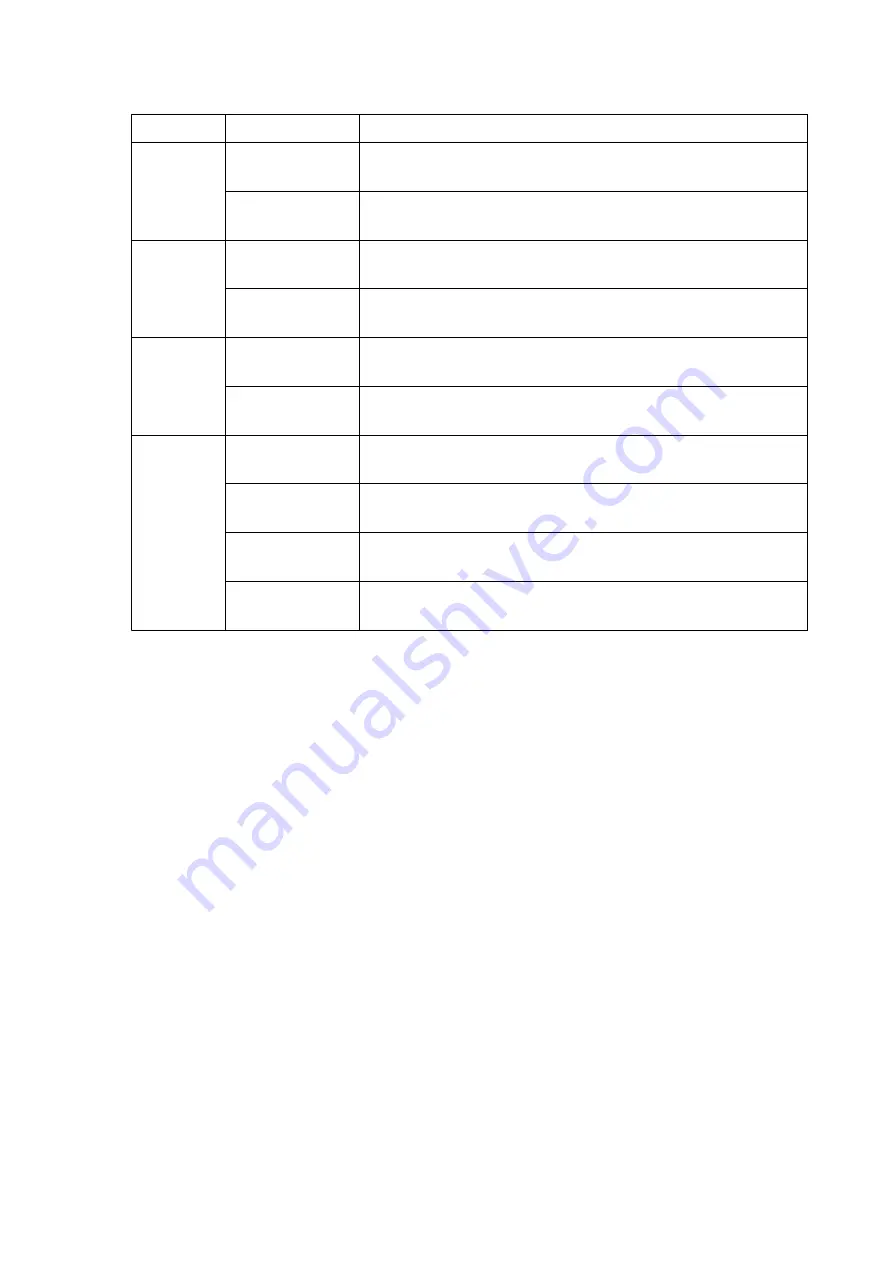
Specifying a configuration code:
Setting
Description
1st digit
0
–
Travel program 1 is blocked for the user code
selected
1
–
Travel program 1 is enabled for the user code
selected
2nd digit
0
–
Travel program 2 is blocked for the user code
selected
1
–
Travel program 2 is enabled for the user code
selected
3rd digit
0
–
Travel program 3 is blocked for the user code
selected
1
–
Travel program 3 is enabled for the user code
selected
4th digit
0
–
When the truck has been switched on with the
selected user code, no travel program is activated
1
–
When the truck has been switched on with the
selected user code, travel program 1 is activated
2
–
When the truck has been switched on with the
selected user code, travel program 2 is activated
3
–
When the truck has been switched on with the
selected user code, travel program 3 is activated
Z
The default setting for the travel program configuration code is:
1-1-1-2.
Meaning:
Travel programs 1, 2 and 3 are enabled.
When the truck has been switched on with the selected user code, travel program 2
is activated
135
04.19 en-GB
Summary of Contents for EJC 212z
Page 2: ...2 ...
Page 4: ...4 04 19 en GB ...
Page 10: ...10 04 19 en GB ...
Page 12: ...0506 GB 2 0506 GB 2 ...
Page 27: ...EJC 212z 214z 216z 220z D 25 04 19 en GB ...
Page 50: ...48 04 19 en GB ...
Page 74: ...72 04 19 en GB ...
Page 135: ...Z This setting can be changed if required 133 04 19 en GB ...
Page 193: ...Z After adding hydraulic oil tighten the lock to 10 Nm M 10Nm 191 04 19 en GB ...
Page 195: ...115 113 114 112 193 04 19 en GB ...
Page 226: ...02 16 EN 6 ...
Page 228: ...02 16 EN 8 14 Safety instructions and warning information ...
Page 250: ......






























