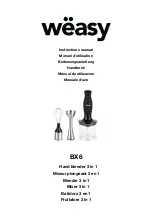D*AP4 VAP
31
Setup GUI – INTERFACES – SDI I/O interface –
Setup
SDI Bypass
SDI Relay Bypass
Will deactivate the
Bypass
Relay
. It provides a shortcut from
SDI-IN
to
SDI-OUT1
and
disconnects the de-embedder
from the SDI input. This relay
also serves as a
fail bypass
if
the power is off. This feature
maintains the SDI signal for
downstream equipment.
SDI Embedder
Will pass the embedded audio
Bypass
data from the de-embedder to the
embedder 1:1. This function
preserves the original
ancillary data structure.
Video Delay
Video Delay
[0 … 15]
(frames)
For compensation of any kind of
audio processing delay within the
chain of devices you may use a
Video Delay
. Position “0” turns
off the delay function.
3G SDI Mode
Level B Stream
A 3G-SDI signal may have two HD sub streams (e.g. for 3-D TV),
Select
AKN as 3G-B standard select between stream 1 or 2 for embedded
audio. See SMPTE 425M for details.
Test Pattern Generator
The interface offers a test generator to either check downstream
connections during installation or for use in case of an input fail but you
may also use it to move 16 independent audio channels over a single
coax cable from point to point.
Mode
[OFF / AUTO (Input Loss) / Always ON]
Video Format
[Last valid / one of the defined SD / HD 3G formats (see specs)]
[Color Bars / Black Frame]
Setup GUI – INTERFACES – SDI I/O interface –
De-Embedder
Audio Sync Source
The HD SDI standard allows
(Async HD)
for asynchronous audio.
This is
critical if you have decided to
synchronize the device on such
signal. Here you find a solution.
You may either use the
embedded word clock or the SDI
carrier itself as a reference.
Embedded Word
[Auto / De-Embedder CH1
Clock
(DEM 1) / OFF]
OFF = synchronized to the
SDI carrier.
Auto = In case of asynchronous audio it is synchronized automatically
to the SDI carrier.
DEM1= From de-embedder group 1 channel 1.