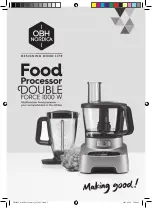D*AP4 VAP
16
Setup GUI – SYSTEM –
Overview
The graphical overview shows the main building blocks of the device including the options installed,
in this example the microphone interface is placed into the INTERFACE 2 (see rear view)
and a MADI I/O module is placed into INTERFACE 1 slot.
You may click on the boxes and the respective setup page will open. The navigation is based on URLs so
you may use the
<Back>
navigation button of the browser to return to this page.
Setup GUI – SYSTEM –
Admin