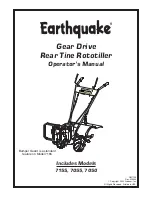Table 81: Navigation
Button
Description
Home
Returns to the Home screen.
Trending
Returns to the Trending screen.
Slot Numbers
Displays a subscreen that lists the slot numbers of the most commonly monitored
parameters. The preferred parameters to be plotted are selected from this screen.
Triggers
Displays the Advanced trend setup screen, where the start and stop triggers can be setup.
Only displayed if Triggered has been selected as Chart Type.
81
YVAM Control Center
Summary of Contents for YORK YVAM 0350
Page 2: ...2 YVAM Control Center...
Page 10: ...Figure 4 Variable speed drive nomenclature YVAM Control Center 10...
Page 15: ...Figure 8 System piping and instrumentation diagram P ID 15 YVAM Control Center...
Page 154: ...Figure 62 Sample printout status or history YVAM Control Center 154...
Page 155: ...Figure 63 Sample printout status or history continued 155 YVAM Control Center...
Page 156: ...Figure 64 Sample printout setpoints YVAM Control Center 156...
Page 157: ...Figure 65 Sample printout setpoints continued 157 YVAM Control Center...
Page 158: ...Figure 66 Sample printout schedule YVAM Control Center 158...
Page 159: ...Figure 67 Sample printout sales order 159 YVAM Control Center...
Page 160: ...Figure 68 Sample printout security log report YVAM Control Center 160...